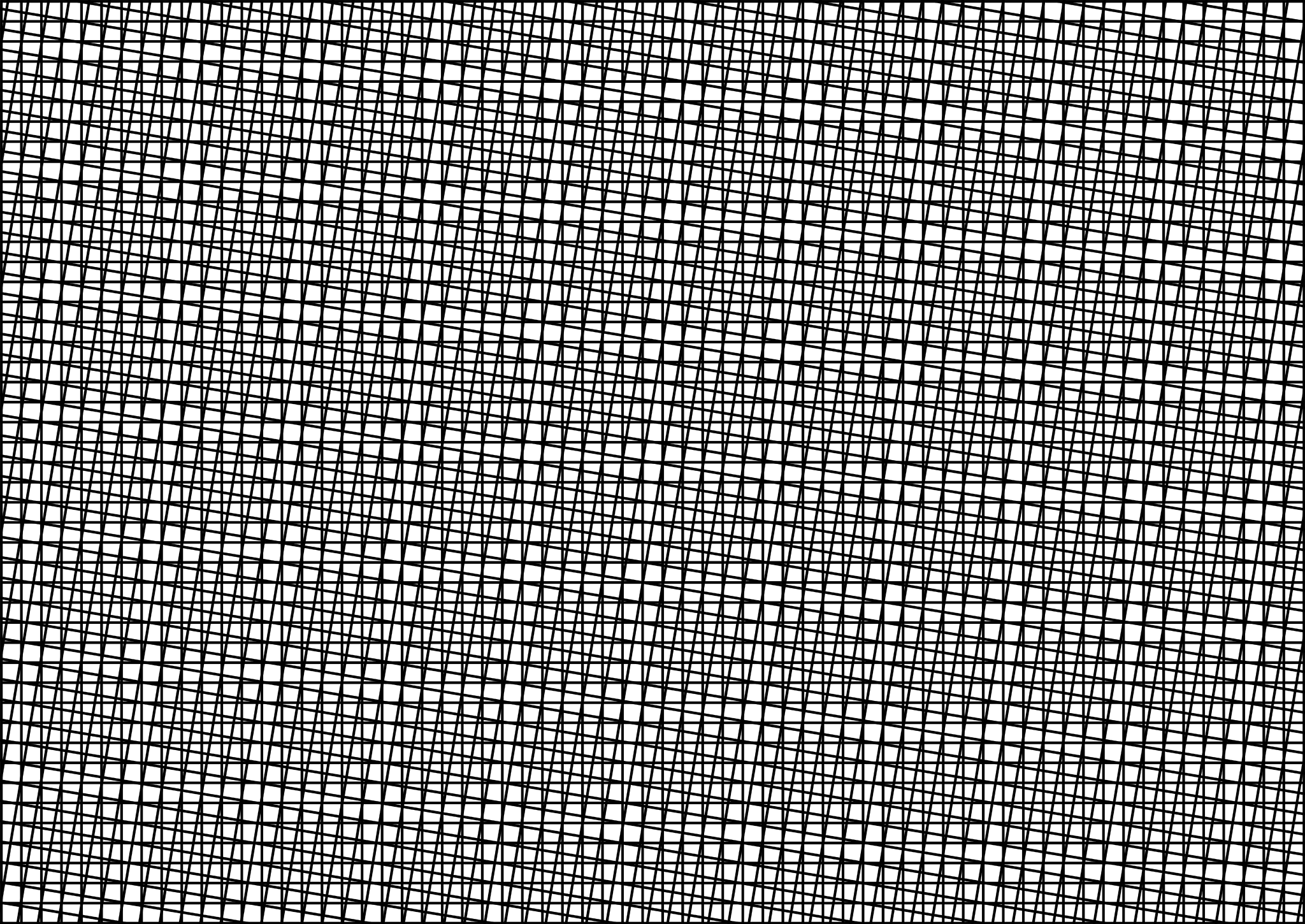Hello all. Proud new owner of 2 drones - Mavic Air 2 and Mini 2. I've been waiting to buy DJI drones for a long time and having saved enough, finally took the plunge.
I've taken both drones up for a short time - but have seen an issue on the Mini 2 that I haven't seen on the Air 2. There is a moire pattern across rooftops when I fly over buildings. It's really distracting and takes away from what is otherwise a stunning image.
Does anyone have any suggestions as to what may be causing the issue? Many thanks
I've taken both drones up for a short time - but have seen an issue on the Mini 2 that I haven't seen on the Air 2. There is a moire pattern across rooftops when I fly over buildings. It's really distracting and takes away from what is otherwise a stunning image.
Does anyone have any suggestions as to what may be causing the issue? Many thanks