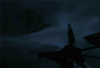Very mysterious "anomaly" last Friday flying my Mavic Pro. All systems "green" for a successful launch, GPS-lock good, Home Point checked, clear VLOS. The "facts" of the flight as I give them are estimated recall. I'm 70 and my "recall" may not be precise. Everything going well including recording flying at roughly 150 feet altitude and roughly 600 feet down range when my phone lost connection- warning stated "aircraft disconnected". However, I had RC control. Using distance, I began to bring the drone back via distance countdown. I think I came back to within 450 feet when, suddenly, the drone autonomously began a rapid descent. I reacted with full forward on left stick, but drone continued rapid descent. I continued full forward on left stick, then I attempted to "break" autonomous flight by hitting "Sport mode" switch then switching back to normal mode. I do not know if that made any difference, but the drone suddenly stopped it's autonomous decent and began to gain altitude. I then hit RTH and bird came home without further incident and I landed.
After reviewing video, I saw that my descent stopped what appears to be inches from power lines!! Wow!
Now I would like one of y'all who knows how to look at my flight data record to let me know how close to accurate my 70 year old recall might be LOL! I'm REAL interested to find out what ACTUALLY happened...THANKS!!
BTW, I downloaded DatCon today...but have not a CLUE what to do with it LOL!
After reviewing video, I saw that my descent stopped what appears to be inches from power lines!! Wow!
Now I would like one of y'all who knows how to look at my flight data record to let me know how close to accurate my 70 year old recall might be LOL! I'm REAL interested to find out what ACTUALLY happened...THANKS!!
BTW, I downloaded DatCon today...but have not a CLUE what to do with it LOL!