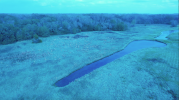You are using an out of date browser. It may not display this or other websites correctly.
You should upgrade or use an alternative browser.
You should upgrade or use an alternative browser.
Need Help
- Thread starter RJCRNA
- Start date
ThanksI'd check your white balance settings after you attach the filter.
If you shot in D-log it can be color corrected with the warming slider in post-processing.New to drone videoing. I was flying today, put on an ND 8 filter, left it in "Auto" and all the vdeo I took came out blue. What did I do wrong?
View attachment 140989
I brought this image into Adobe Photoshop CC 2022 and used color corrections, plus masking technique to bring in some details in the snow and some green to the trees. Here is a before and after comparison. Double click to enlarge.New to drone videoing. I was flying today, put on an ND 8 filter, left it in "Auto" and all the vdeo I took came out blue. What did I do wrong?
View attachment 140989
Dale
Miami

I am completely new to photo editing and still trying to even wrap my head around video editing. My "Fix" doesn't look anything like Dale's but I just really spent a few minutes playing around in lightroom and got it to what felt "natural" to me. I by any means don't want to take over the thread but I wouldn't mind some feedback from those that know much, much more than I do (Which is pretty much everyone).

I'm a big fan of Stewart and Alina channel on YouTube for exactly this. https://www.youtube.com/c/DroneFilmGuideI am completely new to photo editing and still trying to even wrap my head around video editing. My "Fix" doesn't look anything like Dale's but I just really spent a few minutes playing around in lightroom and got it to what felt "natural" to me. I by any means don't want to take over the thread but I wouldn't mind some feedback from those that know much, much more than I do (Which is pretty much everyone).View attachment 141357
Sorry...don't mean to be the bad guy, but this is anything but natural. There is way too much cyan (blue) in the overall image. The sky is blue, when it really should be white, the trees are blue where the snow should be white, the snow is blue-ish, and the blue in the actual water is on the purple side.I am completely new to photo editing and still trying to even wrap my head around video editing. My "Fix" doesn't look anything like Dale's but I just really spent a few minutes playing around in lightroom and got it to what felt "natural" to me. I by any means don't want to take over the thread but I wouldn't mind some feedback from those that know much, much more than I do (Which is pretty much everyone).View attachment 141357
Photo editing is a lot more difficult for me in Lightroom than it is in Photoshop. I did the best I could in the original edited version. There may be people out there who will defend Lightroom, but for me, it is still mainly for global adjustments (the entire image). Here there are various layers- (sky, trees, snow, water). Each layer can be color edited within its own layer in Photoshop.
Dale
For what it's worth, at least in the current version of Lightroom CC, you can use "masks" to make changes to pretty much anything you'd like to. It can also auto detect the sky if needed.Sorry...don't mean to be the bad guy, but this is anything but natural. There is way too much cyan (blue) in the overall image. The sky is blue, when it really should be white, the trees are blue where the snow should be white, the snow is blue-ish, and the blue in the actual water is on the purple side.
Photo editing is a lot more difficult for me in Lightroom than it is in Photoshop. I did the best I could in the original edited version. There may be people out there who will defend Lightroom, but for me, it is still mainly for global adjustments (the entire image). Here there are various layers- (sky, trees, snow, water). Each layer can be color edited within its own layer in Photoshop.
Dale

Absolutely totally agree. The new Adobe masking is a godsend for me, but it is daunting to use for a beginner. If you have Adobe Photoshop or Adobe Lightroom, the masking is incorporated in the 2022 yearly upgrade. You can adjust each layer individually easier than it ever was before.For what it's worth, at least in the current version of Lightroom CC, you can use "masks" to make changes to pretty much anything you'd like to. It can also auto detect the sky if needed.
View attachment 141358
Not being the bad guy at all. I thought the sky looked pretty normal for my experience with an overcast afternoon, until I went back to lightroom and did some masking on the sky. Now I see what you mean. As I said, I'm just getting started, for now I almost exclusively load a photo in lightroom, click auto, then save it. Even my "Edit" was just messing with the white balance and nothing else. Editing is foreign to me and I'm not even sure I have the mental capacity for it. I really didn't see any snow in the picture if I'm being honest.Sorry...don't mean to be the bad guy, but this is anything but natural. There is way too much cyan (blue) in the overall image. The sky is blue, when it really should be white, the trees are blue where the snow should be white, the snow is blue-ish, and the blue in the actual water is on the purple side.
Photo editing is a lot more difficult for me in Lightroom than it is in Photoshop. I did the best I could in the original edited version. There may be people out there who will defend Lightroom, but for me, it is still mainly for global adjustments (the entire image). Here there are various layers- (sky, trees, snow, water). Each layer can be color edited within its own layer in Photoshop.
Dale
Wade L.
Part 107 Certified
Don’t get discouraged. Post-production editing is a skill that takes a very long time and a lot of practice to hone. And with new editing functionality being constantly released in the various editing platforms, the learning never stops. Start small and keep it simple at first. Very few people, if any, create a jaw-dropping masterpiece when they first start dabbling in editing. Watch the myriad YouTube videos on the topic, especially those aimed at beginners. And if you have the financial resources to do so, consider purchasing an online beginner course for your specific application on platforms like Udemy, etc. I found them to be very helpful when I first started exploring the complex world of editing. You CAN do it!Not being the bad guy at all. I thought the sky looked pretty normal for my experience with an overcast afternoon, until I went back to lightroom and did some masking on the sky. Now I see what you mean. As I said, I'm just getting started, for now I almost exclusively load a photo in lightroom, click auto, then save it. Even my "Edit" was just messing with the white balance and nothing else. Editing is foreign to me and I'm not even sure I have the mental capacity for it. I really didn't see any snow in the picture if I'm being honest.
Similar threads
DJI Drone Deals
1. Mini 2
2. Mini 3 Pro
3. Mini 4 Pro
4. Air 2s
5. Air 3
6. Avata 2
7. Mavic 3 Pro
8. Mavic 3 Classic
2. Mini 3 Pro
3. Mini 4 Pro
4. Air 2s
5. Air 3
6. Avata 2
7. Mavic 3 Pro
8. Mavic 3 Classic
New Threads
-
After TikTok ban passage, the prospect of a DJI ban is looking more likely
- Started by rickmurray1989
- Replies: 2
-
Mini 4 Posting for posterity, my first Hyperlapse
- Started by Feek
- Replies: 0
-
2 Pro Exploring the Fire Mine: Secret tunnels and dark arcades
- Started by wind-up
- Replies: 0
-
-