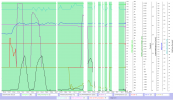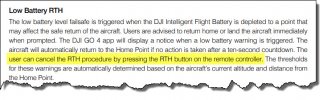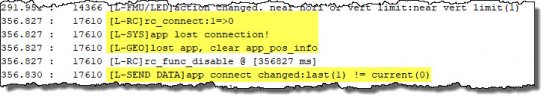- Joined
- Jan 27, 2017
- Messages
- 55
- Reactions
- 21
- Age
- 47
Any input is appreciated. Been flying for 5 years, hundreds of hours, zero problems. Yesterday on a gorgeous sunny day i flew towards a mountain my wife/friends were hiking. 8000' from launch in a near straightline, i spotted them and started to record. As they spotted me and started to pose for the camera, i lost connection. 30' above them and i had no control as it just hovered. RTH didn't work on my tablet or controller. I rebooted the tablet but nothing changed. I drove to within 500' of it hoping it would reconnect, no luck. When the battery drained i got a "force landing" notification. It landed hard on a rock and did some damage. Wife was able to retrieve it. I've looked at my settings and it is set to RTH (not hover) when i lose connection. This makes no sense to me. The only notifications i received was "ambient lighting" and "max altitude reached." I will make necessary repairs as this is my favorite hobby, and i mostly fly to areas that i would never be able to retrieve it if this kind of problem happens. I got lucky this time that wife was nearby. But i'm a little shy about flying like that until i know what caused the problem and how to avoid/correct. Any advice or input? Thanks in advance!




![DJIFlightRecord_2021-10-09_[10-05-54].png DJIFlightRecord_2021-10-09_[10-05-54].png](https://mavicpilots.com/data/attachments/136/136287-d3b3c23b6023dc304c24e2e772beff90.jpg?hash=07PCO2Aj3D)