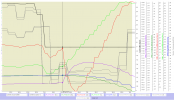DAT file now attached, please let me know what you find
Thank's ... that's the correct one.
Looked at the motor data & nothing there indicate any malfunction, they rotate & follows the flight controllers command accurately. But looking close they seemed to be commanded in an odd way when it comes to only being commanded to stop a leveled forward flight going into a hover.
So dug a bit further & started to look at that height change we earlier saw in the TXT log ... & I think that those that earlier thought that it looked wrong most probably where into something.
If we take a couple graphs at a time from below chart to make it easier to follow ...
The dashed black is again your last stick input, release of the right stick forward to neutral ... as a reference point. The craft starts to pitch nose up for braking from full speed in Sport mode.
Until where I have placed the chart marker (at 484,4sec) the available different height readings agree well, but just there something happens ... which will regulate how the motors behave.
The purple graph shows a derived altitude reading from the used IMU (#1 was used in this flight) ... it shows the same shape wise ascend as what we saw earlier in the TXT log. Comparing that with the dark green graph, which is the same read out but from the other IMU which was not used (#0) ... this shows a big deviation, we don't see any ascend there. Adding in the blue GPS height reading to this ... and that correlates well with the altitude reading from the unused IMU (#0, dark green). This leads me to think that this ascend never happened ... which seems to be confirmed if looking at your crash clip. So the used IMU (#1) altitude reading i very likely wrong & the ascend never happens in reality.
If looking at the vertical speeds reported from each IMU we see a similar deviation ... The red graph is from the used IMU (#1) & it shows a rapid change of speed going to negative 3,5m/s (negative value=ascend, positive=descend). The light green graph is the same vertical speed but coming from the unused IMU (#0), this shows instead an increasing positive value from the point where the chart marker is at 484,4sec ... it shows an increasing descend speed.
So again the used IMU (#1) gives the flight controller wrong information ... it says that the craft is ascending when it actually is losing height.
(Click on the chart to make it larger)
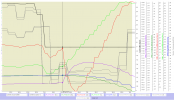
Have in the above chart also added in how the 4 motors were commanded ... have made all 4 graphs grey as their individual values aren't important. The command is in percent from 0 to 100% ... so if the grey graphs goes up the flight controller wants more thrust ... if they goes down it wants less thrust.
If going back to where you just had reached neutral stick (dashed black about 0,4sec before the altitudes begins to deviate)... we see that both IMU's vertical speeds (the red & light green) first goes slightly negative with about 0,8m/s (ascends slowly) ... and the grey graphs shows a low command for less thrust. But then 0,2sec later both red & light green turns towards the positive direction (indicating a decrease in the ascent speed) this continues for 0,2sec ... and the grey increase & command the motors for more thrust to catch the craft from starting to descend... to maintain height.
And now we are at 484,4sec where the chart marker is ... here the used IMU wrongly tells the flight controller that the red vertical speed rapidly goes to a growing negative value (ascends) ... and the grey's again goes down & command the motors for less thrust to stop the ascend (...an ascend that is false & never happens).
This causes the craft to actually descend in reality ... & this continues until 485,7sec were all altitude readings & vertical speeds start to agree better. This make the flight controller aware of the descend & the grey's ramps quickly up for more thrust to stop the descend ... but it's to late, the vertical speed is to high (the correct functioning IMU#0 indicates a descend speed of nearly 6,5m/s) ... and at 486,1sec your craft goes into the pond & the RC-AC connection is lost & by that the log ends.
So the reason for this incident is most probably a failing IMU#1 ... if it was a temporary computational error or a permanent failure I don't know, but this was very likely the cause.