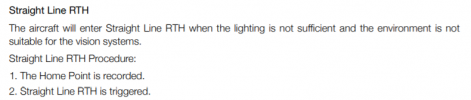smfry60
Well-Known Member
Installed the update then tried didn't see anything for fly.. brought it down and put up my air 2 for the sunrise.. only 1 phone. Try again in a couple minutes..Have you upgraded the DJI fly app first?

Mavic 3 - Downloads - DJI
Download the firmware, user manual, and other materials related to DJI Mavic 3. DJI Mavic 3 is a powerful flagship camera drone equipped with a 4/3 CMOS Hasselblad camera to facilitate professional-level imaging. It also offers omnidirectional obstacle sensing for a smooth flight experience, a...www.dji.com