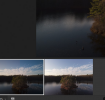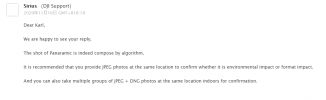- Joined
- Oct 17, 2020
- Messages
- 1,213
- Reactions
- 896
- Age
- 44
- Location
- Grand Rapids, MI
- Site
- karlblessing.com
Apparently the Panoramic feature is kind of a downgrade from doing it manually (or automatically in the Litchi Beta app for the Mini)
The two main issue I noticed :
But if it did Jpeg+Raw for each frame (as it does save each frame into its own panoramic folder on the card), adobe camera raw can merge the DNGs into a single Panoramic DNG raw file.
The main reasoning I can think of is that since many consumers are most likely going to take the stitching straight from the phone, the app doesn't want to have to deal with a bunch of 12MP+ files in the creation of its stitching especially on the bare minimum phones that will work with the app.
I'm guessing if the goal for me is to produce a larger resolution image, I either have to capture each frame manually (which I was doing early on and as I've done for years with my still cameras) but now with the advantage of raw files.
or
I'm going to have to wait for either DJI Fly to change it to where the files are larger (or provide that option at the loss of in-phone stitching if they can't do either or), or wait for Litchi to include Mini 2 in its future beta releases.
But for now, based on my intended purpose of a higher resolution image, the Mini 2 doesn't deliver the frame capture automatically for me.
Edit: In my first higher up (~320ft, winds at 9mph with 17mph gust at 300ft) panoramic shot this morning, selecting 180° the DJI Fly app crashed on me as it got to the very far left of the panoramic capture. The Mini 2 was on its way back down (RTH) as I got the app opened again and connected. It seems like based on the files on the card, the drone itself continued to capture the other 3 frames after the app crash to complete the 180 degree panorama.
The two main issue I noticed :
- It will only save each frame as jpeg (not jpeg + raw) regardless of setting.
- Each frame is only captured at 3 megapixels ( 2,000 x 1,500 ) So the resulting wide shot panoramic for example, ends up being a 9 Megapixel image (as opposed to a single not-as-wide view at 12MP)\
But if it did Jpeg+Raw for each frame (as it does save each frame into its own panoramic folder on the card), adobe camera raw can merge the DNGs into a single Panoramic DNG raw file.
The main reasoning I can think of is that since many consumers are most likely going to take the stitching straight from the phone, the app doesn't want to have to deal with a bunch of 12MP+ files in the creation of its stitching especially on the bare minimum phones that will work with the app.
I'm guessing if the goal for me is to produce a larger resolution image, I either have to capture each frame manually (which I was doing early on and as I've done for years with my still cameras) but now with the advantage of raw files.
or
I'm going to have to wait for either DJI Fly to change it to where the files are larger (or provide that option at the loss of in-phone stitching if they can't do either or), or wait for Litchi to include Mini 2 in its future beta releases.
But for now, based on my intended purpose of a higher resolution image, the Mini 2 doesn't deliver the frame capture automatically for me.
Edit: In my first higher up (~320ft, winds at 9mph with 17mph gust at 300ft) panoramic shot this morning, selecting 180° the DJI Fly app crashed on me as it got to the very far left of the panoramic capture. The Mini 2 was on its way back down (RTH) as I got the app opened again and connected. It seems like based on the files on the card, the drone itself continued to capture the other 3 frames after the app crash to complete the 180 degree panorama.
Last edited: