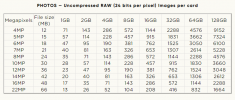You only use bracketing if you know how to blend them all together in programs like Photoshop or Lightroom. Those programs take those brackets and blend them together so that your shot has full dynamic range like our eyes typically see. Cameras no matter how expensive, cannot capture all that information in one image. There are times when ND filters or extra lighting or reflectors will help "level" the scene but that's not what we're taking about here with our drones.
Here is a link to various software that can process HDR (High Dynamic Range images) and some are free ones.
For example, lets say you're shooting a photo of someone and the sunset is behind them. You have a choice, expose for the person or the sunset. In one single shot, you can't do both without crappy results (or lighting help). Expose for the person (brighten or let more light in) and the sun already being bright, will be blown out. Expose for the sunset (darken or allow less light in) and the person will be too dark to see and become a silhouette.
In my world when we do video shoots inside people's homes, if time permits and we have enough of it, we put huge ND filters over the windows so that the cameras don't blow out the outside world when we're "balanced" for the inside of the home. If we wanted the ocean views coming through the huge windows to show up and didn't have ND to lessen the amount of light coming in, the inside of the house would go dark.
So, bracketing allows the camera to individually capture the lowest of the lows and the highest of the highs so that when the software blends all five shots, everything is perfectly exposed and then you can be finished with the image or take it into the program and tweak it however you want. Some cameras allow you to choose 3 brackets but with SD card sizes being so inexpensive, why not allow the camera to take as many as it can? More dynamic range means a better image.
Lastly, unless you're using a 2GB-4GB card (see attached image), you should have plenty of room on a card for bracketed shots. An 8GB card can store almost 200 photos at 12MP which I believe is the only setting the
MA2 will do bracketing in. I could be mistaken and even if it allowed 48MP bracketing, you're still talking about 50 images on an 8GB card. If you have at least a 32GB card, you're talking about 150+.
Also know that not every photo you take will need bracketing. If you're in best part of a sunny day and there aren't a lot of shadows you want to make sure are correctly exposed, you don't have to bracket that shot. Cool note; when the drone takes the 5 shots, it's within one second and even if there is some very slight camera movement (windy day), most programs like Photoshop and Lightroom can adjust for that.
** I forgot to mention that bracketing should be done in RAW mode and not JPEG. JPEG is a super-compressed format and should never be used if you ever plan on color correcting or treating the shot as there is very little of that dynamic range mentioned earlier. Don't get me wrong, JPEG produces fantastic quality these days and is perfect if you just want to take it right from the card and post it somewhere. I haven't tested both and don't plan on it as I have the space for RAW.
View attachment 125810