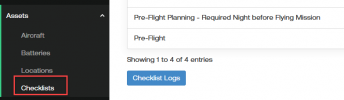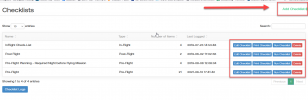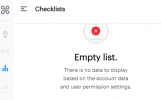After you find a check list that you like, add whatever extra points are needed, like: put on sun glasses or take off sunglasses, open bottle of water, set lawn chair up, turn up video display on the device, put phone into "do not disturb", get keys out of car, tie up dog, get someone else to watch the kids, call proper authorities if you are flying in Controlled Airspace,...
There are so many things one needs to remember, do you have Pre-Pre-flight check list? Check it batteries, controller, and the phone/tablet are charged? Put the Heli-pad (landing pad) in the car. Put cool drinks in cooler. get the batteries off the charger and put them in the flight kit. Put the flight kit in the car...
So, it's never ending, it is extremely frustrating to make sure the batteries are all charged up, but leave them plugged into the wall at home, Fill up the cooler with snacks and drinks, but leave it in the hallway at home.
I could go on but you probably got the idea two paragraphs ago...