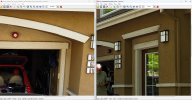I am deeply unhappy with mini3 and mini4, the photo quality is worse than mini 2. Sad.
Just not crisp sharp but unsharp like over processed. If I photograph leaves in a tree it all looks like smeared out whereas mini 2 has crisp sharp images. What to do? I will add side by side images tomorrow.
Mini 3 , 4 have bigger sensors how can that be?
Just not crisp sharp but unsharp like over processed. If I photograph leaves in a tree it all looks like smeared out whereas mini 2 has crisp sharp images. What to do? I will add side by side images tomorrow.
Mini 3 , 4 have bigger sensors how can that be?