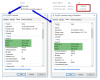Hey Guys,
I've a Mavic Air and am helping out a friend by taking some aerial shots of his house - he wanted to get some printed up and then framed
As you know - as regards the MA camera specs, the "effective pixels" is 12MP.
I know this is maybe a broad question (and likely depends on the quality of the image too) but what would be the largest size that you could reasonably print this out on ? See here for photo sizes if it helps to visualize.
I've never actually printed any of my photos but I'm curious to know. Sorry if this is a "how long is a piece of string" type question
Any help would be great.
Thanks - Ro
I've a Mavic Air and am helping out a friend by taking some aerial shots of his house - he wanted to get some printed up and then framed
As you know - as regards the MA camera specs, the "effective pixels" is 12MP.
I know this is maybe a broad question (and likely depends on the quality of the image too) but what would be the largest size that you could reasonably print this out on ? See here for photo sizes if it helps to visualize.
I've never actually printed any of my photos but I'm curious to know. Sorry if this is a "how long is a piece of string" type question
Any help would be great.
Thanks - Ro