You are using an out of date browser. It may not display this or other websites correctly.
You should upgrade or use an alternative browser.
You should upgrade or use an alternative browser.
Quickshots!
- Thread starter AdamDroneUK
- Start date
I've seen this video and many others, but where it says to select quick shots in the app.
Where on earth is quick shots? I've been through every menu possible in video settings, camera settings app settings, it just isn't available?
Where on earth is quick shots? I've been through every menu possible in video settings, camera settings app settings, it just isn't available?
CaseyGuy
Well-Known Member
I don't know how DJI Fly looks on a Mini 2 screen in the UK. But here's how it looks on my Mavic Air 2 in the US. I'm guessing it will be similar.
On the DJI Fly Camera View screen, touch the Shooting Modes button (the icon with a yellow box drawn around it):
 Camera View - showing Shooting Mode button - circled.png
Camera View - showing Shooting Mode button - circled.png
That will open up a column of icons showing these choices of shooting modes: Photo, Video, QuickShot, Hyperlapse, and Pano. NB: Depending on your screen layout, you may have to scroll down to see all the choices available to you. For example, on my screen, I'd have to scroll down to see Pano:
 Camera View - showing overview of Imaging choices.jpg
Camera View - showing overview of Imaging choices.jpg
Touch the QuickShot icon, shown below with a yellow box drawn around it. Doing that will open a column of options to the left of the QuickShot icon. Those are the QuickShot choices available to you: Dronie, Rocket, Circle, Helix, Boomerang:
 Camera View - QuickShot icon selected & circled.tif
Camera View - QuickShot icon selected & circled.tif
Note that QuickShot defaults to 1080p video resolution, but I read that you can change that.
On the DJI Fly Camera View screen, touch the Shooting Modes button (the icon with a yellow box drawn around it):
 Camera View - showing Shooting Mode button - circled.png
Camera View - showing Shooting Mode button - circled.pngThat will open up a column of icons showing these choices of shooting modes: Photo, Video, QuickShot, Hyperlapse, and Pano. NB: Depending on your screen layout, you may have to scroll down to see all the choices available to you. For example, on my screen, I'd have to scroll down to see Pano:
 Camera View - showing overview of Imaging choices.jpg
Camera View - showing overview of Imaging choices.jpgTouch the QuickShot icon, shown below with a yellow box drawn around it. Doing that will open a column of options to the left of the QuickShot icon. Those are the QuickShot choices available to you: Dronie, Rocket, Circle, Helix, Boomerang:
 Camera View - QuickShot icon selected & circled.tif
Camera View - QuickShot icon selected & circled.tifNote that QuickShot defaults to 1080p video resolution, but I read that you can change that.
CaseyGuy
Well-Known Member
I should have mentioned that the drone has to be in flight before you can set parameters in QuickShot. If you touch the QuickShot icon while the drone is not in flight, you'll get a message saying that.
Hi all,
Newbie here with a new Mini 2 in the UK.
Ive had a fly for a few days and feel confident with the controls now. I have my relevant ID also.
My question is, which is probably silly, I can't for the life of me find the quickshots menu on the app with my android phone.
Can anyone help?
I do not own a MINI but I think might help you!
Dale
Miami

I must be having a blonde moment.
When I press that box nothing appears, it just swaps it to video mode and vice versa.
I've tried everything I can think of!?
When I press that box nothing appears, it just swaps it to video mode and vice versa.
I've tried everything I can think of!?
Are you in video or camera mode? I think these quick shots need to be in video mode. The camera must be in the air to use Quick Shots. Check out this video.I must be having a blonde moment.
When I press that box nothing appears, it just swaps it to video mode and vice versa.
I've tried everything I can think of!?
I've put it in the air over 2-3m, selected normal and also cinema modes.
That square button seems to just have the function of swapping between camera and video, it doesn't bring up any sub options at all.
Hmmmm?
That square button seems to just have the function of swapping between camera and video, it doesn't bring up any sub options at all.
Hmmmm?
Cheers will have a go when I'm home now.
Does it need an SD card in for this menu to be active?
Thanks all for your help !
Does it need an SD card in for this menu to be active?
Thanks all for your help !
I believe there is an internal 8 GB of memory in the Mavic 2 Pro. So, I think you can try it without the SD card. Why would you even ask? Just put the SD card in.Cheers will have a go when I'm home now.
Does it need an SD card in for this menu to be active?
Thanks all for your help !
I'm asking because I'm trying to learn 
I don't have the SD card in as I've only just bought it so was wondering if it needed one in for quickshots.
I don't have a Mavic 2 pro by the way.
I don't have the SD card in as I've only just bought it so was wondering if it needed one in for quickshots.
I don't have a Mavic 2 pro by the way.
You best bet then is to search for quick shots on YOUTUBE videos for your drone. I'm not sure if there is an on-board storage in your drone (don't know the kind of drone you have). When you bought the drone, you really should have purchased an SD card too if you intend to use the drone for photography. Yesterday's forum had a lot of info on the best type of SD card to buy. If you need that information, I can -resend it to you. You can probably receive an SD card quickly from Amazon. What model drone did you buy?I'm asking because I'm trying to learn
I don't have the SD card in as I've only just bought it so was wondering if it needed one in for quickshots.
I don't have a Mavic 2 pro by the way.
Thanks all for your help, as said in my OP I'm in the UK and have the mini 2 ?
I do have a 64gig SanDisk SD card but it's at home, I'm away camping currently and bought the drone the day I left, so haven't had a chance to try it with the SD card in yet, hence the question about quickshots + SD card.
I can't test this until I return home tomorrow, so will update the post if that is the reason!
The photos and videos taken with it so far have ended up on my phone somehow ?
I do have a 64gig SanDisk SD card but it's at home, I'm away camping currently and bought the drone the day I left, so haven't had a chance to try it with the SD card in yet, hence the question about quickshots + SD card.
I can't test this until I return home tomorrow, so will update the post if that is the reason!
The photos and videos taken with it so far have ended up on my phone somehow ?
The stuff on your phone is low resolution in the cache files. The hi Rez files are on the SD card. Watch this videoThanks all for your help, as said in my OP I'm in the UK and have the mini 2 ?
I do have a 64gig SanDisk SD card but it's at home, I'm away camping currently and bought the drone the day I left, so haven't had a chance to try it with the SD card in yet, hence the question about quickshots + SD card.
I can't test this until I return home tomorrow, so will update the post if that is the reason!
The photos and videos taken with it so far have ended up on my phone somehow ?
I believe the cache files can be deleted, or there is a place on the app where you can actually turn off the caching to save storage memory on your phone.
DJayI
Well-Known Member
I will attempt to confirm this in an hour or so.I can't test this until I return home tomorrow, so will update the post if that is the reason!
Yes you are correct...I believe the cache files can be deleted, or there is a place on the app where you can actually turn off the caching to save storage memory on your phone.
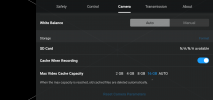
Last edited:
Similar threads
- Replies
- 15
- Views
- 1K
- Replies
- 1
- Views
- 813
Share:












