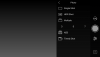Hey doods...
I shot some real-estate this evening with the ol' Mavic Pro. The client requested RAW + JPG photos. For photos, I always shoot bracketed. But tonight something weird... Instead of getting three bracketed photos, I got three equally-exposed photos. Now, for the occasional real estate client I always shoot bracketed. But I never shoot RAW for real estate, as most real estate agents don't know how to handle RAW files. This is the first time a real estate agency wanted RAW + JPG files.
Here's a screen shot of the thumbnails. You can see that all the exposures are exactly the same.

Has anyone else experienced this? If the Mavic Pro can't shoot RAW+JPG+bracketed, I would think it would net an error message.
My MicroSD card is a SanDisk Extreme Pro, 64GB, and is functioning perfectly.

What gives?
D
I shot some real-estate this evening with the ol' Mavic Pro. The client requested RAW + JPG photos. For photos, I always shoot bracketed. But tonight something weird... Instead of getting three bracketed photos, I got three equally-exposed photos. Now, for the occasional real estate client I always shoot bracketed. But I never shoot RAW for real estate, as most real estate agents don't know how to handle RAW files. This is the first time a real estate agency wanted RAW + JPG files.
Here's a screen shot of the thumbnails. You can see that all the exposures are exactly the same.
Has anyone else experienced this? If the Mavic Pro can't shoot RAW+JPG+bracketed, I would think it would net an error message.
My MicroSD card is a SanDisk Extreme Pro, 64GB, and is functioning perfectly.

What gives?
D