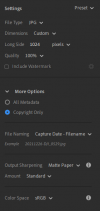Some points, Yes Photoshop is the best and it does an amazing amount of things, just like the Space Shuttle did for a flying machine. However, if you just wanted to enjoy a little time in the air, you would probably be happy with an Ultralight aircraft.
In the same way, if you need everything Photoshop can do, and most of us here do not, then you must have Photoshop. With that said, you will not be buying it, they will hold you to ransom, to use it. Stop paying your monthly ransom and they will stop it from working.
If you want to actually own something that you can use today and all week, put it away for 6 months and start using it again, wait a year and still use it, then you don't want photoshop, because you will have to keep paying monthly to keep it working.
Once upon a time, there was really nothing out there other than Photoshop, to do some really good editing with. Today that is very different. A great alternative is the new version of On1, which is called On1 RAW 2022. Take a look at that, it is inexpensive, and you pay once and own it forever, not so with Photoshop, as great as it is.
There are a number of good editing programmes on the market now (unlike the old days) and On1-Raw is one, Topaz Labs is another and several other very good ones are out there too. For what the majority of us want to do to a Photo, any of the other options (and cheaper than Photoshop) will do all and more than might be required of editing an image. Most allow a month free trial, so go out there and try them out. I have On1 Raw, Topaz, and the very capable NIK range, which is another very good piece of editing software, plus my old, bought outright version of Photoshop, before they started the ransom thing. If you took away Photoshop, any of these others, covers everything that I need to do to an image.
Also, regarding exposure, the burst setting just takes a number of images within a second or so, at the same exposure setting, so that you hopefully don't miss a piece of the action as it happens. Do a multi exposure at different setting is a different thing altogether. By doing that, you are taking photos at varying exposure settings to allow you to later stack and remove the bits from each image, that are not properly exposed, to give you what you want. By doing this sort of photo, you can then blend all the images in layers, to get the best part out of each one, then flattening them into a single image that gives you the best all-round dynamic range. Something that no camera can currently do in one single exposure.
This is best used in difficult lighting situations, when your wanted framing of an image contains a large variation of light to dark points within that image. No camera can detect and show the dynamic range in a single image, that our standard Mark 1 eyeball can show us, That's the beauty of shooting in HDR with a camera, it gets you that much closer to looking like what your eyeball sees.