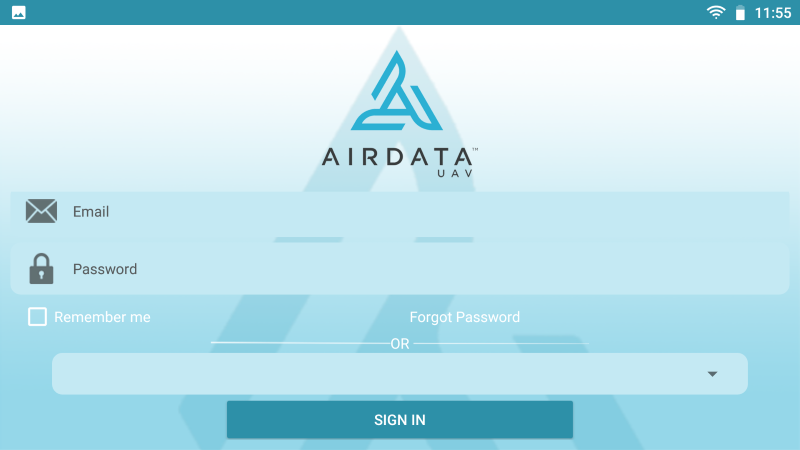Fred Garvin
Well-Known Member
...We just release version 1.37 with multiple fixes for the latest Smart Controller firmware:
I haven’t upgraded yet. Personally I wait a minimum of 7 days after a release to make sure there are no issues, and if there are, I wait at least 7 days after the last reported issue is solved depending on what those issues were.
Would you recommend updating AirData before doing the firmware update, or after? Any issues updating AirData now, without the DJI SC firmware update?