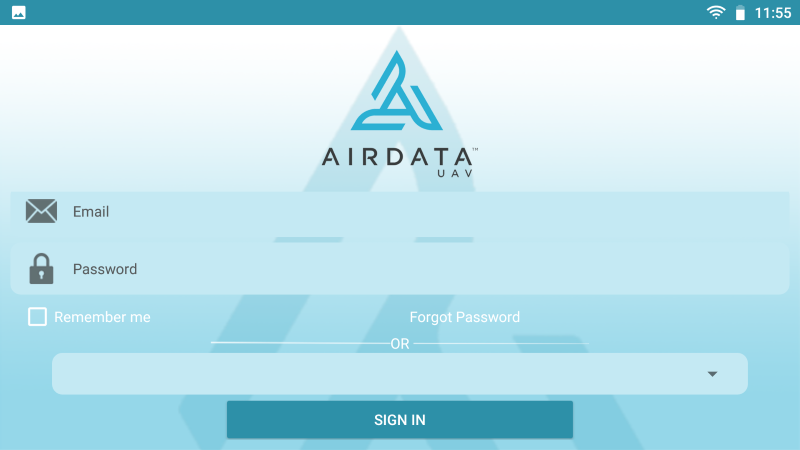- Joined
- Aug 13, 2018
- Messages
- 34
- Reactions
- 53
Its the same version number, just a new date 1/16.
That's 3 version with same .065. (DOH!)
It still saves flight logs to Internal, but now the apps are programmed to look in Internal for sync.
Thanks!
If anyone is interested in beta testing Airdata app version 34, to verify our fix for the newest SmartController firmware - please email us at [email protected] and mention this thread. Thanks!
Last edited: