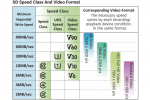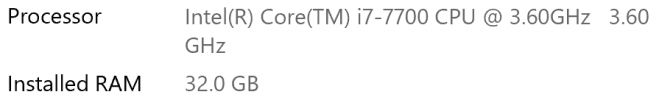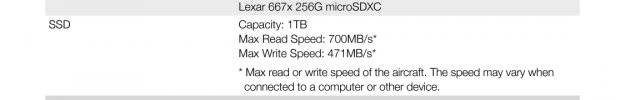I was about to start a new thread but this seems like an appropriate one to post in. Some of the lead up to this post is contained in:
This is the cable that DJI includes with the Cine version. I can’t find a source for the cable (not on DJI store that I can find) and DJI hasn‘t provided any further details on the USB port in the
Mavic 3 and/or the cable so buying 3rd party is a bit of a guessing game. I’m interested in...

mavicpilots.com
I have recently purchased some items to up my transfer speed (SD read) rather than upgrade my computer system. My current system is:
Dell 8290 tower
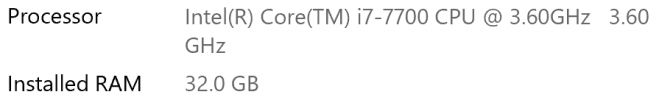
Windows 10, 2TB 7200rpm HDD and a older gen USB C port that does not recognize the
M3 when it is plugged in via cable.
After researching I decided to get a Kingston Canvas React Plus micro SD card. There were others with similar spec but I went with Kingston as it is a company with a long history in storage medium and that it came bundled with what they claim to be a USB adapter that enhances performance.

Kingston makes SD and microSD flash memory cards for a variety of devices such as digital cameras, Android phone, drones, dashcams and security cams.

www.kingston.com
I first confirmed that I could use it in my
Mavic 3 to record. I tested a range of captures including full 5.1K at 50fps for 3 minutes (it split the file at 3.5GB and started a second one). I didn't attempt to edit any of the footage but my assumption is that it OK as the card far exceeds the write capability of any of the DJI approved cards. I personally don't have any reason to record in 5.1K but included it in the test as I presumed it would stress the write capabilities of the card.
I created a test data set on the Kingston 128GB micro SD card that consisted of 14 files totaling 6.6GB and replicated that exactly on a Sandisk Extreme 128GB micro SD.

I performed a number of data transfers to my PC to compare the performance of the two cards.
The Kingston card comes as a kit that contains the micro SD card, a size adapter and their proprietary USB reader.
The read speed using the card size adapter in the SD slot of the PC was the same from both cards. ~40MB/s over 3 minutes
The Kingston USB adapter did NOT work well. YMMV as some of this might be the age of my PC.
It transferred all of the files from the Sandisk card at the same rate as with the card size adapter - 3 minutes.
When I used it with the "matching" Kingston card the results were surprising. For the first few seconds the transfer rate was about 250MB/s but then suddenly dropped at times below 1MB/s and after 4 minutes I stopped the test (estimated completion time at that point was 24 minutes!) When I removed the USB adapter it was very warm so maybe it has some type of thermal throttling???? I couldn't find anything by Googling the issue.
However I did find a solution to this issue.
I purchased a USB C Satechi UHS-II dongle


satechi.net
Using this UHS - II capable device I was able to transfer the entire 6.6GB from the Kingston micro SD card in 30 seconds at around 250MB/s. It slowed down a bit at times perhaps due to file size changes or.....
It also substantially shortened the transfer time of the Sandisk card from 3 minutes to 1!
I don't know how this all holds up if there was a larger data set to transfer but I'm impressed so far.
I'm interested in what real world results you are seeing if you have chosen to "upgrade" your SD tech.