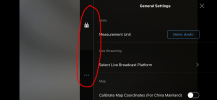- Joined
- Jul 12, 2019
- Messages
- 36
- Reactions
- 30
Hi,
I didn't use my drone for a couple of months and recently started it up again. I noticed a couple of oddities in the app, for which I can't seem to find an online solution:
- When going into settings, I can only access "General Settings" (see screenshot), there are no other menus available. I would like to calibrate the IMU for example and try other settings
- The menu button to access the Intelligent flight modes is gone. The icon appears when the DJI Go app starts, but disappears shortly thereafter
- My flight records are not showing any recent flights
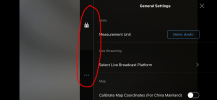

I didn't use my drone for a couple of months and recently started it up again. I noticed a couple of oddities in the app, for which I can't seem to find an online solution:
- When going into settings, I can only access "General Settings" (see screenshot), there are no other menus available. I would like to calibrate the IMU for example and try other settings
- The menu button to access the Intelligent flight modes is gone. The icon appears when the DJI Go app starts, but disappears shortly thereafter
- My flight records are not showing any recent flights