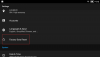You are using an out of date browser. It may not display this or other websites correctly.
You should upgrade or use an alternative browser.
You should upgrade or use an alternative browser.
Smart Controller
- Thread starter garvin
- Start date
itsneedtokno
I'm chillin, appreciate it though.
Gonna need some more information.My drone boots up, links to Controller, launches to 5 ft.
Then nothing, no sticks, camera
view is straight ahead.
Please advise
garvin
Like... Do you get any warnings, any disconnect messages? Are you in an authorization zone?
My drone boots up, links to Controller, launches to 5 ft.
Then nothing, no sticks, camera
view is straight ahead.
Please advise
garvin
And beyond above..it does this all by itself on power button press?
Gonna need some more information.
Like... Do you get any warnings, any disconnect messages? Are you in an authorization zone?
I have flown in this area all the time. The only message is firmware update to .0820 but that will not load, goes to 99%
stalls or network error.
Thank you for your time
garvin
Have you followed the hundred or so threads on updating
- Joined
- Feb 8, 2018
- Messages
- 8,536
- Reactions
- 13,800
- Age
- 56
I have flown in this area all the time. The only message is firmware update to .0820 but that will not load, goes to 99%
stalls or network error.
Thank you for your time
garvin
Please follow the 13 Points Steps that Zeus has provided below - Scroll to the bottom of the page Zeusfl has the best answer worked for me , I posted a video of my adventure after exhaustion set in trying to get the update but it works.
Smartcontroller downloading firmware fail
Is it just me who has problems downloading the new update to the Smart Controller. I use Dji Assistant 2, it downloads to 99% then message ERROR comes up??
Do mean "Factory Data Reset"Have you followed the hundred or so threads on updatingReset your controller to stock, Using latest Asst. 2 for Mavic..and update that way??
- Joined
- Feb 8, 2018
- Messages
- 8,536
- Reactions
- 13,800
- Age
- 56
- Joined
- Feb 8, 2018
- Messages
- 8,536
- Reactions
- 13,800
- Age
- 56
You need to go to the link above and scroll down the page to where you will see ZeusFL has posted 13 things you need to do for sucess , I followed that with my Video of it working.
I will copy this for you here.
| For those who are having issues with the update, this solution is working for eveybody tried. I took me 2 hours to find out the processMake sure you have at least 50% battery 1- Reset the smart controller erasing all data 2- Do not connect it to WiFi 3- Go to settings, Display , Sleep and change to NEVER 4- Download the DJI Assistance 2 for Mavic here is the link. DJI Assistant 2 For Mavic- DJI Download Center- DJI 5- First open the DJI Assistance and then plug the USB C cable to the smart controller ON. 6- When the control ask for the USB configuration select CHARGING 7- Start the update to the last firmware. 8- The update will have 3 steps: Download, Transfer and Install the update. When installing will hangfor few minutes in 16% and 98% (is normal, just wait) 9- If everything goes fine at 98% the controller will reboot by it self and once boot you will see a DJI logo with a progress bar installing. Will reboot 3 times installing this update. This will take few minutes. 10- Once the controller boot again you should be ready to start Pairing the drone. 11- To pair the drone, go to Settings, Aircraft Management and Add the new drone 12- when the wizard indicate and stat beeping to pair the aircraft with the Mavic Air 2 on hold the power bottom for 4 seconds and will start paring. 13- this should complete the process. Note: if you turn on the WIFI for any reason, the firmware will try to download automatically and will fill the memory and you will have the memory full error. You will have to Reset to factory and try again. |
Bless your Heart! I will work on the 13 and report back
Best regards,
garvin
Best regards,
garvin
As Garvin said, bless your heart. Upgrade went like a champ. SC says it has the 0820 software installed. Charging controller and battery as it said it had a firmware update but i think it might be the same thing. Thank YouAs an addendum to reset the controller, go to Setting, Reset Factory
View attachment 114075
View attachment 114076
View attachment 114077
@garvin I had a similar issue this past weekend. Nearly exactly as you described. I launched and a small rain cell opened up so I immediately tried to land. I had no control what-so-ever. I've never had this problem with the SC over 50 flights.
Because of the increasing rain, I didn't have time to troubleshoot the controller but I believe the DJI Go 4 app froze and I didn't realize it. Allowing it to force-close then reopening it probably would have correct the issue.
Since then, with the MP2 not connected, I again saw the app freeze, force-close and reopen fine. Both times was just after a cold boot of the SC.
Because of the increasing rain, I didn't have time to troubleshoot the controller but I believe the DJI Go 4 app froze and I didn't realize it. Allowing it to force-close then reopening it probably would have correct the issue.
Since then, with the MP2 not connected, I again saw the app freeze, force-close and reopen fine. Both times was just after a cold boot of the SC.
So far so good, another update for controller is struggling to complete but not worried about this right now.Bless your Heart! I will work on the 13 and report back
Best regards,
garvin
Thanks again
Best regards
garvin
Similar threads
- Replies
- 5
- Views
- 2K
- Replies
- 11
- Views
- 791
- Replies
- 8
- Views
- 1K
DJI Drone Deals
New Threads
-
-
-
RC 2 Controller Firmware: v08.00.0000 Mini 4 or v08.01.0100 Mini 5
- Started by Calson
- Replies: 0
-
-