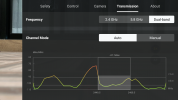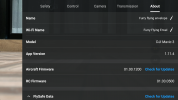Sir Maxwell Greene
Well-Known Member
ok so heres my experience with the FCC/ Latest software hack .500 on Mavic 3 & RC Controller.
I installed the DJIFCC hack back in Feb this year as well as some Drone Hack mods, LEDS off and a few other small ones. No firmware updates since 2022.
RC Fly App: 1.9.4 / Mavic 3 01.00.1000 / RC 01.02.0400
Reading others positive experiences getting the FCC patch to work with the latest update and no current jobs going on at the moment i decided to bite the proverbial garlic clove and go all in.
I started off updating controller (plugged into DJI Assistant, latest version)from 01.02.0400 to 01.03.0100, done. Then applied the latest FCC patch. Restarted the RC a bunch of times to make the patch had stuck. Tested, worked good.
Then, next morning updated RC (probably unnecessary) to 01.03.0400, applied the patch again as usual, worked.
I tested it by restarting the RC with connection to the drone as well as without, a bunch of times. Just to be sure. It worked a-ok. Whew, i was a bit worried.
Now, i have just updated from 01.03.0400 to the latest 01.03.0500 software. Fly App version 1.11.4, then applied the patch. WORKS!
Also updated the Mavic 3 via DJI Assistant to the latest version.
Everyting updated succesfully without a glitch. I can confirm that the DJIFCC(Telegram) works just fine with the latest 01.03.0500 software.
Couple things I learnt,
You will have to update the drone firmware at some point for the new features to shop/work on your RC.
Once you update the drone, all the Drone Hacks mods will be overwritten/ lost.
Thank you @Hatem @pyrolator @fischli + others! for your input and info posted there.
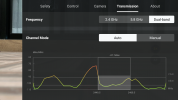
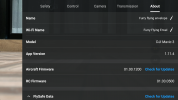
I installed the DJIFCC hack back in Feb this year as well as some Drone Hack mods, LEDS off and a few other small ones. No firmware updates since 2022.
RC Fly App: 1.9.4 / Mavic 3 01.00.1000 / RC 01.02.0400
Reading others positive experiences getting the FCC patch to work with the latest update and no current jobs going on at the moment i decided to bite the proverbial garlic clove and go all in.
I started off updating controller (plugged into DJI Assistant, latest version)from 01.02.0400 to 01.03.0100, done. Then applied the latest FCC patch. Restarted the RC a bunch of times to make the patch had stuck. Tested, worked good.
Then, next morning updated RC (probably unnecessary) to 01.03.0400, applied the patch again as usual, worked.
I tested it by restarting the RC with connection to the drone as well as without, a bunch of times. Just to be sure. It worked a-ok. Whew, i was a bit worried.
Now, i have just updated from 01.03.0400 to the latest 01.03.0500 software. Fly App version 1.11.4, then applied the patch. WORKS!
Also updated the Mavic 3 via DJI Assistant to the latest version.
Everyting updated succesfully without a glitch. I can confirm that the DJIFCC(Telegram) works just fine with the latest 01.03.0500 software.
Couple things I learnt,
You will have to update the drone firmware at some point for the new features to shop/work on your RC.
Once you update the drone, all the Drone Hacks mods will be overwritten/ lost.
Thank you @Hatem @pyrolator @fischli + others! for your input and info posted there.