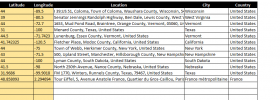The aim is to simplify sorting the logs into the different countries in which the drones were flown. Obviously I can copy and paste a pair of coordinates form each log into a browser search and look at the results but that is extremely tedious.
There are nearly 2,000 logs from nearly 1,000 drones.
At the moment I am in one sort sorting via Latitude and then Longitiude.
It works quite well fo 'isolated' countries such as Australia, New Zealand and I suspect it will work quite well for most of Canada and Alaska but when I get into places where 'overlapping ' countries in term of lat or long its going to get tedious.
E.g I have just finished sorting from 10or so degs S of the equator to the equator and it I was bouncing from Asia to Oceania to S.America to Africa to Asia to the Caribbean.
Does anyone know of a 'clever' way of sorting the longitudes so that Excel will still sort by Latitude 'first' but still keep the longitiudes grouped together?
There are nearly 2,000 logs from nearly 1,000 drones.
At the moment I am in one sort sorting via Latitude and then Longitiude.
It works quite well fo 'isolated' countries such as Australia, New Zealand and I suspect it will work quite well for most of Canada and Alaska but when I get into places where 'overlapping ' countries in term of lat or long its going to get tedious.
E.g I have just finished sorting from 10or so degs S of the equator to the equator and it I was bouncing from Asia to Oceania to S.America to Africa to Asia to the Caribbean.
Does anyone know of a 'clever' way of sorting the longitudes so that Excel will still sort by Latitude 'first' but still keep the longitiudes grouped together?