You are using an out of date browser. It may not display this or other websites correctly.
You should upgrade or use an alternative browser.
You should upgrade or use an alternative browser.
Air 1 Still learning how to edit.
- Thread starter KingRat
- Start date
brett8883
Well-Known Member
Pretty darn good. You get my seal of approval.I just went out for a practise this afternoon for half an hour. I need to learn how to edit photos with this Lightroom 6 I have recently got.
View attachment 113932
View attachment 113933
View attachment 113935
You have done a good job of keeping things looking natural while enhancing. Most people get carried away when they are starting out
In the first image I think there was bit too much green. I adjusted to my taste (only) in Photoshop.Pretty darn good. You get my seal of approval.
You have done a good job of keeping things looking natural while enhancing. Most people get carried away when they are starting out
I brought it into Adobe Camera RAW (ACR) and adjusted the sliders as shown. Less contract, less green, more details, etc. I opened the shadows. Here is the before and after and my ACR settings.



brett8883
Well-Known Member
Sorry @KingRat ’s is much better in my opinion. Yours looks yellow and not as appealing. Yours also looks a little blown out and flat to me too. Your shadows are completely unnatural and have a magenta tint. You’ve also fallen into the “texture/clarity slider trap” (kudos for staying out of the “dehaze trap” though.In the first image I think there was bit too much green. I adjusted to my taste (only) in Photoshop.
I brought it into Adobe Camera RAW (ACR) and adjusted the sliders as shown. Less contract, less green, more details, etc. I opened the shadows. Here is the before and after and my ACR settings.View attachment 113977View attachment 113977View attachment 113978View attachment 113979
I mean this all in the nicest least combative way. It’s not personal. I say what I mean some people like it some people hate it.
I would have brought up the shadows just slightly on the original but just a tiny bit.
you are probably correct- going back there is of any over correction to the yellow.Sorry @KingRat ’s is much better in my opinion. Yours looks yellow and not as appealing. Yours also looks a little blown out and flat to me too. Your shadows are completely unnatural and have a magenta tint. You’ve also fallen into the “texture/clarity slider trap” (kudos for staying out of the “dehaze trap” though.
I mean this all in the nicest least combative way. It’s not personal. I say what I mean some people like it some people hate it.
I would have brought up the shadows just slightly on the original but just a tiny bit.
Sorry @KingRat ’s is much better in my opinion. Yours looks yellow and not as appealing. Yours also looks a little blown out and flat to me too. Your shadows are completely unnatural and have a magenta tint. You’ve also fallen into the “texture/clarity slider trap” (kudos for staying out of the “dehaze trap” though.
I mean this all in the nicest least combative way. It’s not personal. I say what I mean some people like it some people hate it.
I would have brought up the shadows just slightly on the original but just a tiny bit.
I'll have another go and lift the shadows a tad... I come from a background of shooting E6, where we didn't have the latitude digital people have the luxury of. It was ALWAYS preferable to have deep shadows but not lose highlights. Working fior print it was 'expose for the highlights, process for the shadows'.
I am still learning how to find my way around the editing page. It took me 2 days to work out how to get a picture from the download folder into Lightroom at all.
brett8883
Well-Known Member
Version 2, is that better in your eyes?
I don't think our old fashioned normal bulb lighting in the house helps!View attachment 113983
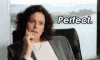
As we say in Miami (although I am not Hispanic) MUCHO MEJOR! (Much better!). Greens are much more realistic. Can you open the shadows in your software?Version 2, is that better in your eyes?
I don't think our old fashioned normal bulb lighting in the house helps!View attachment 113983
Mavic Maxwell
Well-Known Member
In the first image I think there was bit too much green. I adjusted to my taste (only) in Photoshop.
I brought it into Adobe Camera RAW (ACR) and adjusted the sliders as shown. Less contract, less green, more details, etc. I opened the shadows. Here is the before and after and my ACR settings.View attachment 113977View attachment 113977View attachment 113978View attachment 113979
You have a keen eye Dale...and both of mine are colour blind (Red & Green) so I just enjoy them all...cheers
As we say in Miami (although I am not Hispanic) MUCHO MEJOR! (Much better!). Greens are much more realistic. Can you open the shadows in your software?
Shadows are already at 100%
If I increase the exposure and pull the highlights back, the top corner goes weird.
I still think the green is too yellow in the middle of the castle, the flat, mown fields. I fiddled putting some blue in and that didn't help. I tried to reduce the yellow and again it all went weird, so I left it as this. There is too much of a yellow/lime tint I think.
Similar threads
- Replies
- 10
- Views
- 2K
- Replies
- 20
- Views
- 2K
- Replies
- 4
- Views
- 753
- Replies
- 1
- Views
- 565
DJI Drone Deals
New Threads
-
-
-
Mini 5 Pro POV: birds fly straight through your drone shot
- Started by trisen1981
- Replies: 3
-
4 Pro Morning Sunrise - Manual Panorama with tele
- Started by akdrone
- Replies: 2
-
Members online
Total: 3,815 (members: 7, guests: 3,808)













