SeaPig
De oppresso liber
Welcome to you from Houston. I keep referring back to my manual and finding more things to know about these little birds.
Good luck ironing out this issue.
Good luck ironing out this issue.
I don't understand how that can be happening, your drone initializes it barometric setting at power up and it should start at Zero altitude whether you are sitting in death valley, or on Denali (formerly Mount McKinley) the lowest and highest points in the US...).
Does it happen every time you power up, How soon after powering up?
Are you sure you have not set the Maximum Altitude in the Safety Menu, Flight Protection to a low altitude?
Can you send us a screen shot?

I know this is a serious issue with you and very frustrating, but excuse me a moment while I add a bit of levity to the situation.This was about 3 ft off the ground sitting on my bed.
I have a very tall bed!!!! Like I need a ladder...!!!!!!!!!!!I write, "You must have the Top Bunk…" LoL
Yes, you are right, My Bad, I forget not everyone thinks like I do… I am an old timey computer programmer whose first PC had memory that was not measured in Petabytes, Terabytes, Gigabytes, or Megabytes, but Kilobytes… That first computer did not have an ENTER Key, but rather a RETURN Key, as in the old typewriter Keys… And as low powered as it was, 512 Kb of ram, two 5-1/4" Floppy Disk Drives (No Hard Drive) cost over $2,000 then and that's about $7.500 today (and again; very little Ram, and no Hard Drive…).I assume a cold boot it to turn everything off, fire it all back up again and reconnect.
With the warning coming on before you launch also would indicate that weight is not an issue, unless it is an "artifact" that might be erased by the recalibration. Also, do you have any part of the skin that might be covering any of the sensors on the bottom of the Drone?The fact that the warning comes on before the drone is in the air makes me question if the weight is triggering it,
No, its this skinWith the warning coming on before you launch also would indicate that weight is not an issue, unless it is an "artifact" that might be erased by the recalibration. Also, do you have any part of the skin that might be covering any of the sensors on the bottom of the Drone?
I repeat, are you sure nothing is being covered up. This particular skin was designed for the Japanese Ultra-Lite 199 Gram Mini 2 and I do not know if there are any body modifications or differences between the two models, the US Version at 259 Grams and the Japanese Version at 199 Grams...its this skin
It is all good, I thank you for helping as much as you have.I repeat, are you sure nothing is being covered up. This particular skin was designed for the Japanese Ultra-Lite 199 Gram Mini 2 and I do not know if there are any body modifications or differences between the two models, the US Version at 259 Grams and the Japanese Version at 199 Grams...
If I seem to be overly cautious, it's my Computer Programmer training and experience.. I go to try to fix a "broken" computer and I ask, what is different between now and when it worked properly and they say nothing... I then find out they loaded a new hardware driver and installed a new program... Yeah, no difference...
So, please excuse my skepticism, I am just trying to help you out since your baby is no longer under warranty???


Remember I referenced the DJI Forum previously? Here are some postings from that site concerning your Error Code…i opened up and at least have an error number
Good advice here.Welcome back to the Fold…
Welcome from the Hampton Roads area of Virginia, USA. We have a Member's Map in the Upper Right of the Title Bar. Click on "Members" and then Click on "Member's Map…" Check it out and you might find some new flying friends.
Member Map
mavicpilots.com
As an "Old, New" Drone Pilot, there are a couple of Legal Things you may need to do that you did not do before…
If you have not already done so, you will need to get your TRUST Certificate. You can get that at the Pilot Institute Web Site (FREE…) . If your Drone weighs less than 250-grams (0.55 pounds) and you are flying under The Exception for Recreational Flyers, you are not required to register your Drone.
When I first started flying I registered my Mini 2 because the TRUST Certificate and FAA Registration established me as a "certified" Unmanned Aerial Vehicle (UAV) Pilot.
Link to the TRUST Certificate at the Pilot Institute Web Site (FREE…)

FAA TRUST Online Portal for Recreational Drone Operators - Pilot Institute
Get your FAA TRUST Certificate of Completion to legally fly drones for recreational reasons in the United States.trust.pilotinstitute.com
Link to the FAADroneZone (Optional Registration for Drones under 250-Grams…)
FAADroneZone
faadronezone.faa.gov
If you are considering acquiring your Part 107 License, here is a link to get you going…
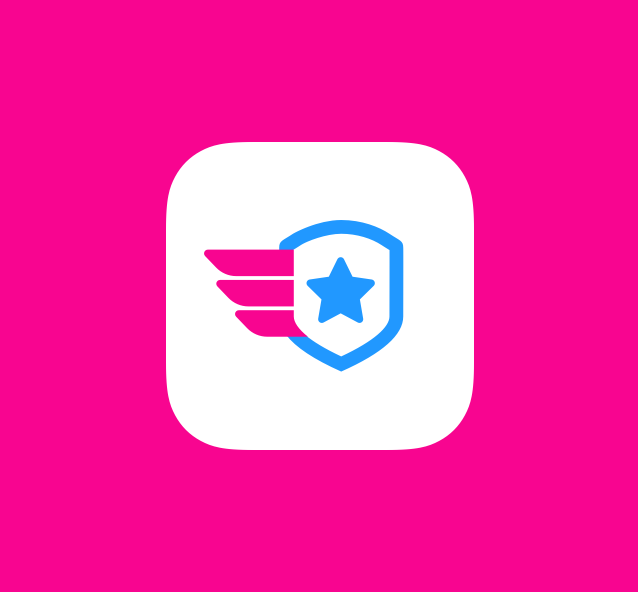
Online Ground School: Aviation Classes - Pilot Institute
Pilot Institute offers courses on drones and airplanes from world-class experts. Pass the Part 107 or Private Pilot exam and take to the skies.pilotinstitute.com
Since you live in Colorado, there are specific laws and rules for you to follow, please check the link below for all the Rules and Laws that are in effect in your neck of the woods and it also links you to some of the Best Places to Fly in your area… Also, if you travel on vacation, visit friends, and relatives in other parts of the country, check back here so you do not run afoul of the law.
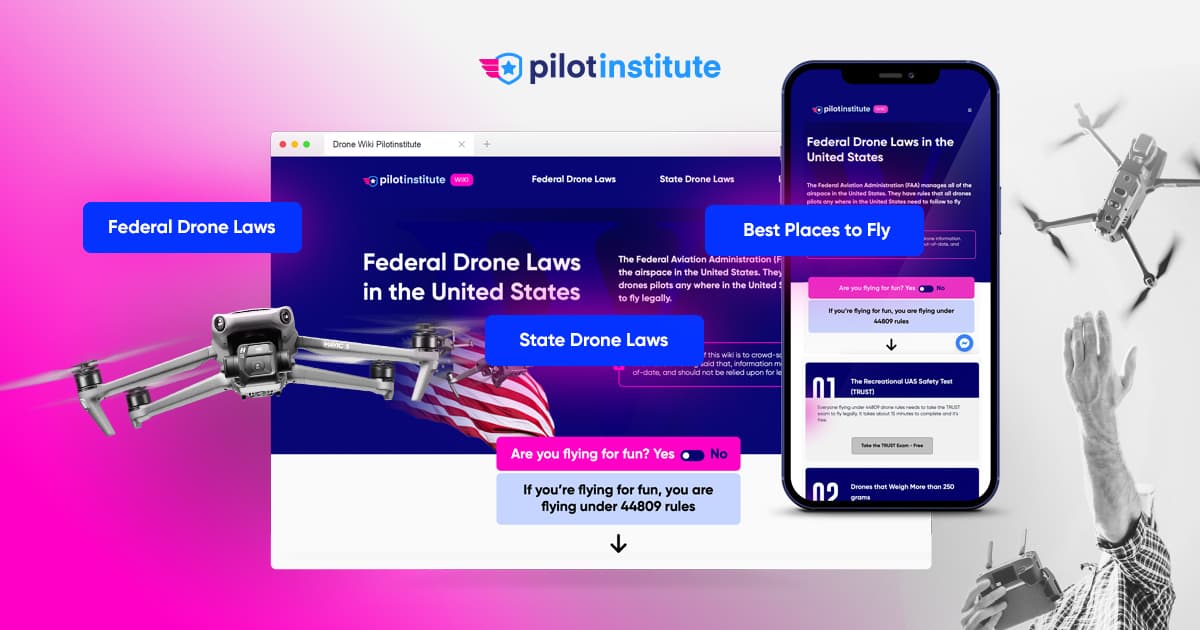
Drone Laws and Best Places to Fly in Every US State - Pilot Institute
pilotinstitute.com
Even if you have flown Drones before, here is some Good Old Fashion Advice so you get back into the sport gracefully…
You paid a lot of money for that Drone, put your phone number on it. If your drone gets lost or stuck in a tree and it finally comes down when you are not around, give the finders an opportunity to contact you so it can be returned.
Now, for the Fun Part, But do not let the excitement of the moment get the best of you. When you are going out to fly, do it slowly and deliberately. Get used to a set procedure and even practice it.
There are so many things I could write but these are the highlights that I feel need mentioning.
Plug in your phone/tablet into your controller; turn on the Controller and DJI Fly App (if it does not start on its own…). On the Drone, open the front legs, then open the back legs, then remove the Gimbal Cover.
The Gimbal is the most delicate item on the Drone and banging or bumping can damage it. I also fastened a short "Remove Before Flight" ribbon to the cover so it's more noticeable and I do not forget to remove it…
Turn on the drone and watch it come to "life." Watching the Gimbal go through its self-check is almost like watching a kitten or puppy opening its eyes for the first time…
Place the drone down (preferably on a Landing Pad) while it finishes its self-test (collecting satellites, etc…).
Check your battery status (Phone, Drone, and Controller), check the Signal Strength, by now the Controller should have reported it updated the Home Point.
Lift off, 4-5 feet (1-1/2 meters) or so, hover a bit, check the controls (move the drone a bit forward, back, left, right, yaw left and right). By now, your Controller will probably report again, Home point Updated.
If you go out in a rush and race thru your start up and take off before the drone has finished it prep, it may update its Home Point over that pond or that old tree you are flying over and in your excitement, you'll fly the drone long past it Low Battery point and when it engages Return to Home and lands in the pond or in a tree; it will be all on you…
Now go have fun, learn to fly the drone by sight before you try to fly it out a distance depending on the video feed, FPV.
I would also advise you to use YouTube and watch a lot of the Videos on flying and setting up the Drone. When it is too dark, too cold, or too wet, you can "fly it vicariously" through YouTube. Also watch some of the Blooper Drone Videos and learn how not to fly your "New Baby."
Below is the link to all of the downloads offered by DJI for the Mini 2, including the User Manual.
After you read the Manual, read it again, you will be surprised what you missed the first time and you will be better prepared for that first "scary moment…"

DJI Mini 2 - Download Center - DJI United States
Learn and download DJI Mini 2 related apps, software, and manuals at the DJI Download Centerwww.dji.com
Fly On and Fly Safe…
We use essential cookies to make this site work, and optional cookies to enhance your experience.

