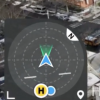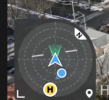Thanks, that's the best video I've seen yet on it, seems he is not a fan either!Thinking it through . . . WATCH
You are using an out of date browser. It may not display this or other websites correctly.
You should upgrade or use an alternative browser.
You should upgrade or use an alternative browser.
Trying to understand Attitude Indicator MA2
- Thread starter A.O.
- Start date
Wildly aggravating in my opinion!I am not sure why DJI has to constantly change thing up that work fine. Every company seems to do this too so aggravating.
BrokenAero
Well-Known Member
Most of the time people associate change with loss and that really makes it difficult to learn, let alone embrace new things. Once I figure out the behavior of the Blue Dot with the little Triangle Indicator and why they let the Home point eclipse it, things may crystalize a little more and I'll see how I can put it to its best use. I'm hoping it has something to do with the direction the Controller/Antennae are pointing but so far that hasn't proven out. Hope someone can reveal that soon.Thanks, that's the best video I've seen yet on it, seems he is not a fan either!
I haven't used it yet (hopefully sometime today). What it looks like to me is the blue triangle is the aircraft, perhaps the blue cone (like the previous indicator) is the direction of the remote compared to the aircraft, and the home point (usually where you are) and a North arrow. So the indicator on comment #13 seems (to me) to show you are facing the rear of the aircraft with the transmitter, it is heading in a generally sw direction from you, I think the little blue arrow on the home point points to north (although why is anyone's guess). Like I said I haven't used it yet but if I'm making a guess just from the graphic, that would be my guess.
No need to jump on me for guessing Meta4, it's only a guess... ?
No need to jump on me for guessing Meta4, it's only a guess... ?
BrokenAero
Well-Known Member
I think the blue arrow that appears to be on the Home Point symbol in Comment #13 is actually the Blue Dot's arrow peeking out from under the Home point which is occluding the Blue Dot . . .?I think the little blue arrow on the home point points to north
Attachments
That makes a lot more sense...I think the blue arrow that appears to be on the Home Point symbol in Comment #13 is actually the Blue Dot's arrow peeking out from under the Home point which is occluding the Blue Dot . . .?
And you think that the blue dot with the blue arrow/triangle is showing maybe which way the RC is pointing?I think the blue arrow that appears to be on the Home Point symbol in Comment #13 is actually the Blue Dot's arrow peeking out from under the Home point which is occluding the Blue Dot . . .?
So then in the second pic the pilot with RC has moved that far away from the home point?
I cant recall where i read it but i think it was changed to this style to allow us to work out what wind is doing where we are flying. Attitude of drone shows how much it is tilting into wind to maintain position. The suggestion was that we could use map to work out drones position relative to home point or iirc you can swap it back to old indicator, which never worked correctly for me anyway, no matter how often i tried calibrating compass in my phone.
Please let me know how to do this!!!!!I cant recall where i read it but i think it was changed to this style to allow us to work out what wind is doing where we are flying. Attitude of drone shows how much it is tilting into wind to maintain position. The suggestion was that we could use map to work out drones position relative to home point or iirc you can swap it back to old indicator, which never worked correctly for me anyway, no matter how often i tried calibrating compass in my phone.
screwthepap
Well-Known Member
I think you hit the nail on the head! I was mucking around with my MA2 this morning, and noticed that the blue triangle/pointer did indeed orbit the blue dot in sync with the direction in which I was pointing the transmitter. The blue dot gets occluded by the home point as the AI display "scales up" to accommodate the greater distance to the quad as it flies farther away, but the blue triangle is usually still visible peeking out from under the home point.I think the blue arrow that appears to be on the Home Point symbol in Comment #13 is actually the Blue Dot's arrow peeking out from under the Home point which is occluding the Blue Dot . . .?
So, to ensure the antenna is facing the quad for maximum signal strength, you just have to rotate your body until the blue triangle is pointing to the quad symbol in the middle of the AI.
The only problem I have is the entire AI display is too darn small on a typical 6" smartphone screen, and the even tinier blue triangle is difficult to see without bringing the phone/controller close to the face.
BrokenAero
Well-Known Member
Yes, except the order of the images is reversed - the fully visible Dot & Arrow was when the Distance was in the 30-40' range and the partially obscured Dot was when it was in the 90-100' range. I noticed in the video that the dot was about halfway between the Drone and the HP when it was 34' away and then became partially obscured @ ~100', and totally disappeared @ ~200'. I think it's best illustrated around the 1:25 thru 1:35 mark in THE VIDEO. Keep your eye on the Distance reading. Later, near the end of the video, it appears that Altitude may also affect the proximity and visibility of the Blue Dot. (Can't test it right now because we've got freezing rain going on.)And you think that the blue dot with the blue arrow/triangle is showing maybe which way the RC is pointing?
So then in the second pic the pilot with RC has moved that far away from the home point?
screwthepap
Well-Known Member
If you want to revert to ver. 1.2.1. in order to get the old-style attitude indicator back, the Fly app currently available for download in the Google Play Store is still at ver. 1.2.1.Please let me know how to do this!!!!!
BrokenAero
Well-Known Member
Thanks for confirming that. Can't wait to try it for myself in the real world. I meant to explore it yesterday but was on a specific mission where I was using the Map Mode's course tracking feature and never gave the AI a thought until I had already packed it away. Thanks again everyone for helping us write the "Missing Manual'.I think you hit the nail on the head! I was mucking around with my MA2 this morning, and noticed that the blue triangle/pointer did indeed orbit the blue dot in sync with the direction in which I was pointing the transmitter. The blue dot gets occluded by the home point as the AI display "scales up" to accommodate the greater distance to the quad as it flies farther away, but the blue triangle is usually still visible peeking out from under the home point.
So, to ensure the antenna is facing the quad for maximum signal strength, you just have to rotate your body until the blue triangle is pointing to the quad symbol in the middle of the AI.
The only problem I have is the entire AI display is too darn small on a typical 6" smartphone screen, and the even tinier blue triangle is difficult to see without bringing the phone/controller close to the face.
Yeah, I don't thing I can access that from an apple IpadIf you want to revert to ver. 1.2.1. in order to get the old-style attitude indicator back, the Fly app currently available for download in the Google Play Store is still at ver. 1.2.1.
screwthepap
Well-Known Member
Oops, my bad. Didn't realize you were using iOS.Yeah, I don't thing I can access that from an apple Ipad
Did you try this link on DJI's website?

It brings you to a page where you can scan a QR code or use a link with the Safari browser. I didn't try any of those as I'm on a Windoze 10 PC, but it might work for you.
If you do manage to get it reverted, you might want to clone your device so that if by chance you allow it to update you can reset it back to the way it was.Yeah, I don't thing I can access that from an apple Ipad
Thats above my pay grade ?If you do manage to get it reverted, you might want to clone your device so that if by chance you allow it to update you can reset it back to the way it was.
So... I went there and saw this, It pulls up version 1.1.10 with an 10/29/2020 date. So deleted my current version 1.2.2 off my ipad and am trying to install this... still downloading so we will see how it is. I figure if worse comes to worse I can delete this one and reinstall the new one...Oops, my bad. Didn't realize you were using iOS.
Did you try this link on DJI's website?
View attachment 120187
It brings you to a page where you can scan a QR code or use a link with the Safari browser. I didn't try any of those as I'm on a Windoze 10 PC, but it might work for you.
Ok it was uploading all night and didn't take, guess I'll have to go back to the new bad version...So... I went there and saw this, It pulls up version 1.1.10 with an 10/29/2020 date. So deleted my current version 1.2.2 off my ipad and am trying to install this... still downloading so we will see how it is. I figure if worse comes to worse I can delete this one and reinstall the new one...
Here is a new video showing the three modes of the indicator:Ok it was uploading all night and didn't take, guess I'll have to go back to the new bad version...
Similar threads
- Replies
- 2
- Views
- 649
- Replies
- 8
- Views
- 1K
- Replies
- 3
- Views
- 873
- Replies
- 5
- Views
- 1K
DJI Drone Deals
New Threads
-
-
4 Pro Hraunfossar waterfall west Iceland this evening
- Started by Hawkxyz
- Replies: 1
-
-
-