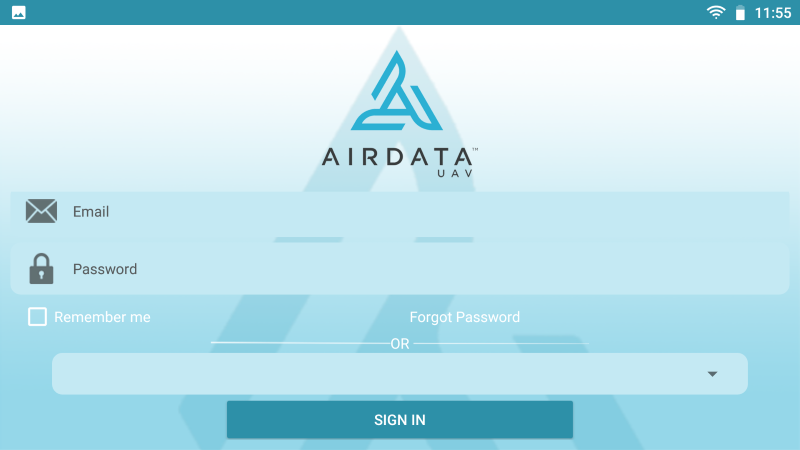This is all I get. A big fat zero. I know that I have been flying at least once a week in my farm. I just wanted to fond my logs and try to understand them.
Anyone has a link to an easy to follow written or video of how to procede from this point?
I’m looking at the DJI FLY App
In the middle of me doing this, some idiot tries to kill Trump. Third World country?
Anyone has a link to an easy to follow written or video of how to procede from this point?
I’m looking at the DJI FLY App
In the middle of me doing this, some idiot tries to kill Trump. Third World country?