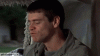- Joined
- Jan 3, 2019
- Messages
- 75
- Reactions
- 32
Maybe it wasn't an "incident" but I'm tired from working 14-16 hours a day the past few weeks. I just took a 2 sec interval, 5 sec hyper lapse. I have taken many but this is new to me. After about 35-47 photos in, the screen was frozen except for the flight data. I looked at the RC and all data read well, as could I still see the bird blinking. I let the hyper lapse finish and the screen went back to normal. Video was fine. Any idea why the feed froze? I moved the RC out of VLOS slowly and the bars started to drop. I pointed it back at the bird and the bars went up, so that was also working.
EDIT: I just tried it two more times. Both times it just froze on the first shot but continued to take the hyper lapse. I should add that all this was in free mode.
EDIT: I just tried it two more times. Both times it just froze on the first shot but continued to take the hyper lapse. I should add that all this was in free mode.
Last edited: