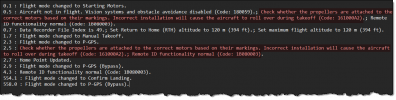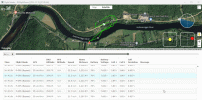I had an issue with my gimbal during low signal strength to my controller @ about 2300 FT out. I upload the logs to phantom help and there is 10 seconds missing during the time of the glitch
I did see and respond to a post of a similar issue, but it was Mini 2 that was landing. My initial concern was the gimbal twitch was due to low signal to the controller. However, I have return to home activated if my drone loses signal so that really shouldn’t have caused the gimbal to twitch.
Does anyone have any insight into this issue?
My equipment:
DJI RC (v01.03.0700 firmware)
Mini 3 Pro(v01.00.0700 - most current)
*realized this morning that there is a new firmware for the RC
Video segment from 19 Dec 2023
Log attached - missing 10 seconds starting at 5m 35.3s where the gimbal twitched.
 www.phantomhelp.com
www.phantomhelp.com
Log attached - missing 10 seconds starting at 5m 35.3s where the gimbal twitched.
Any help or insight is appreciated.
Shawn
I did see and respond to a post of a similar issue, but it was Mini 2 that was landing. My initial concern was the gimbal twitch was due to low signal to the controller. However, I have return to home activated if my drone loses signal so that really shouldn’t have caused the gimbal to twitch.
Does anyone have any insight into this issue?
My equipment:
DJI RC (v01.03.0700 firmware)
Mini 3 Pro(v01.00.0700 - most current)
*realized this morning that there is a new firmware for the RC
Video segment from 19 Dec 2023
Log attached - missing 10 seconds starting at 5m 35.3s where the gimbal twitched.
DJI Flight Log Viewer | Phantom Help
Upload and view flight logs from your DJI drones
Log attached - missing 10 seconds starting at 5m 35.3s where the gimbal twitched.
Any help or insight is appreciated.
Shawn
Last edited: