That doesn't appear in the actual data log. That must be added by phantom help because in the verbose data log it shows repeating time stamps so Phantom Help probably removes those entries as duplicate data
However they do contain unique data
I don't know why the time stamps repeat but we are looking at such a tiny amount of time here. The drone shows no warnings for this time period and it happens several times actually but I assume Phantom Pilots removes it as junk data but Idk.
We might have to have the final authority on these matters take a look if hes willing. @sar104 do you mind taking checking this? I dont want to give the wrong information and Im just not sure here,
I'm not sure why the app showed disconnected. There were some intermittent dropped samples in the first flight (148 of them to be precise) but the aircraft was connected for the entire time. The CUSTOM_updateTime is the wrong field to be looking at - that's unrelated to the aircraft telemetry clock time. The correct field is OSD_flyTime.
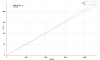
The DAT file is the correct file - the aircraft was not switched off and it contains both flights. The event stream log doesn't show any problems.










