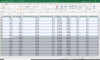D
Deleted member 94047
Guest
This is a new one to me and I don't quite understand it. Took the MA out, did everything as I usually do. Close all open apps on the phone, turn on the remote, slap phone in, let DJI GO launch. Turn on the MA wait for the two to connect. Ignore messages offering flysafe database update and switching to CE mode. Wait for map to load and then put phone in Airplane mode. Check orientation of MA on the map matches its actual orientation on the ground. GPS acquired and ready to fly. All good. I started motors, took her up to 6meters and let her hover for a few seconds as I adjust camera settings. Finally I send her up and out.
As usual I don't really look much at the screen when I send her out at first. I had my eyes on her as she went up and out. She was 380 meters out and 75 meters up, on the edge of the river where I want her to be. I take a look down at the screen to see how I should frame the shot and I notice on the top left corner of the screen was this word in Greyed out background "Disconnected"; right where "Inflight GPS" should have been all in green. At first I think the cable must have disconnected, but wait; I have had cable disconnects before - the whole screen will be grayed out. Not this time, I still have an active video feed. I check the connection indicator led on the remote; it is green. I decide to give the right stick a nudge to see if I still had telemetry; and yes I have telemetry. So I go full down on the right stick and bring her back to me and land. Whole flight lasted 4 minutes. I turn off the MA, turn off, the remote, close the DJI GO4 app. And I start all over again. This time, it went without a hitch.
So my question is, what was this about! I still had a live camera feed, and telemetry. Why did DJI GO display the Disconnected status. I am thinking this was probably an issue with either my phone or the DJI GO app. Has anyone ever gotten this kind of disconnect?
As usual I don't really look much at the screen when I send her out at first. I had my eyes on her as she went up and out. She was 380 meters out and 75 meters up, on the edge of the river where I want her to be. I take a look down at the screen to see how I should frame the shot and I notice on the top left corner of the screen was this word in Greyed out background "Disconnected"; right where "Inflight GPS" should have been all in green. At first I think the cable must have disconnected, but wait; I have had cable disconnects before - the whole screen will be grayed out. Not this time, I still have an active video feed. I check the connection indicator led on the remote; it is green. I decide to give the right stick a nudge to see if I still had telemetry; and yes I have telemetry. So I go full down on the right stick and bring her back to me and land. Whole flight lasted 4 minutes. I turn off the MA, turn off, the remote, close the DJI GO4 app. And I start all over again. This time, it went without a hitch.
So my question is, what was this about! I still had a live camera feed, and telemetry. Why did DJI GO display the Disconnected status. I am thinking this was probably an issue with either my phone or the DJI GO app. Has anyone ever gotten this kind of disconnect?