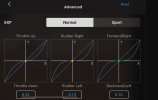Found out that the mini 1 does not have any Yaw speed settings similiar to all other DJI drones (including Air and Mini 2), similar to this video:
I find it ridiculous, especially since this could easily be implemented in an update for the mini 1, but I guess the quest for money and profits will prevent such a feature to make it to the mini 1.
Any way for me to change the speed for the gurus out there on this forum? I personally find the yaw speed just too fast and I really really want to be able to reduce the yaw speed for a smoother recording experience.
Thank you
I find it ridiculous, especially since this could easily be implemented in an update for the mini 1, but I guess the quest for money and profits will prevent such a feature to make it to the mini 1.
Any way for me to change the speed for the gurus out there on this forum? I personally find the yaw speed just too fast and I really really want to be able to reduce the yaw speed for a smoother recording experience.
Thank you