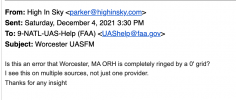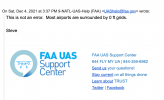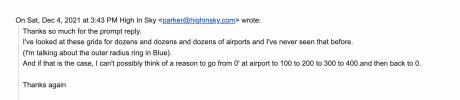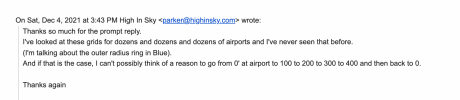I assumed this was a glitch in Airmap but same data showing in Aloft.
This is Worcester, MA airport (Class D, yellow arrow)
At almost the entirely of the edge around the perimeter of the altitude restricted areas are 0' grids.
There's a very small few that aren't. But makes no sense to go from 100, 200, 300, 400' and then back to 0' furthest away from airport.
Any thoughts on why this is or if indeed a glitch of some sort?

This is Worcester, MA airport (Class D, yellow arrow)
At almost the entirely of the edge around the perimeter of the altitude restricted areas are 0' grids.
There's a very small few that aren't. But makes no sense to go from 100, 200, 300, 400' and then back to 0' furthest away from airport.
Any thoughts on why this is or if indeed a glitch of some sort?