You are using an out of date browser. It may not display this or other websites correctly.
You should upgrade or use an alternative browser.
You should upgrade or use an alternative browser.
48 Megapixels of Confusion
- Thread starter Ars3nal3432
- Start date
I cannot see any difference in details but the JPG image definitely has more sharpening wherease the RAW image has almost none. The micro contrast of the JPG image seems to be a bit higher as well. What you are seeing is just the difference between the raw converter inside the drone and that in your computer.
I am pretty sure that if you increase the degree of sharpening in photoshop and boost the clarity by just a tiny bit for the RAW image, they will look identical.
If you can post the original JPG and RAW files, may be more insight can be gained.
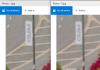
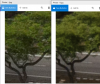
I am pretty sure that if you increase the degree of sharpening in photoshop and boost the clarity by just a tiny bit for the RAW image, they will look identical.
If you can post the original JPG and RAW files, may be more insight can be gained.
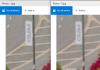
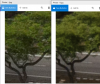
Last edited:
So far I have found that the jpg has more detail and better (more realistic) color than the 48mp raw. I think there is something seriously wrong with their raw processing... technically there isn't supposed to be any processing, but the raw photos are much worse in terms of detail.
JPG
View attachment 103298
Raw
View attachment 103299
I think that there has to be post-processing to get 48 MP out of a quad-Bayer array because of the photosite arrangement.
So far I have found that the jpg has more detail and better (more realistic) color than the 48mp raw. I think there is something seriously wrong with their raw processing... technically there isn't supposed to be any processing, but the raw photos are much worse in terms of detail.
JPG
View attachment 103298
Raw
View attachment 103299
It's a bit hard to tell from 0.5 MP versions of the the images.
I think that there has to be post-processing to get 48 MP out of a quad-Bayer array because of the photosite arrangement.
That's what I'm thinking, I think DJI is too aggressive with the raw processing. When I import the raw into photoshop the image is way too saturated. What I included is a 125% crop. So I would view them as is and not zoom in anymore.
...I think the biggest crime is the lack of color neutrality in the original raw
I am a bit confused about the allegation ..... does the RAW image lack detail or color neutrality ?
Anyway, if I zoom out and just pay attention to the color, I cannot see any difference in color temperature. Both are very neutral to my eyes but the magenta part is more saturated and the contrast is a bit higher in the RAW image. A very tiny tweak in photoshop will take out the difference.
Just take a picture with ANY camera and compare the JPG out of the camera with the RAW viewed in photoshop. They are NEVER exactly the same. In fact the difference was HUGE with the version of Adobe Camera Raw I used ten years ago. Typically the RAW image looks a lot flatter but I can always tune it to make it look better than the JPG because of the much larger room for editing. Why should the pictures captured by the drone be any different in this regard ?
Last edited:
Technically speaking, there should be no raw processing of the original DNG image, which is why the DNG needs to be processed similarly, to match the JPG version, with more capabilities in post, if the camera baked JPG is baked poorly by DJI.That's what I'm thinking, I think DJI is too aggressive with the raw processing. When I import the raw into photoshop the image is way too saturated. What I included is a 125% crop. So I would view them as is and not zoom in anymore.
RAW is RAW. It's not supposed to be sharp or color corrected.
That is the entire point of shooting RAW. It's up to you to do the processing like you want it.
That is the entire point of shooting RAW. It's up to you to do the processing like you want it.
Dave Maine
Well-Known Member
- Joined
- Jan 27, 2018
- Messages
- 1,547
- Reactions
- 1,123
- Age
- 82
There is some confusion, at least in my mind, about what is actually inside DJI’s raw images. When I examine the ones I have, they turn out to be TIFFS. Raw means an image that has not been debayered, and available to a raw processor to convert. A TIFF is not that.
Note that a true raw does not have any predefined color profile or image manipulation like saturation, sharpening, or clarity - it is just the raw data available to the post processing software to add as desired.
Using true raw is very rewarding, but it requires a Clear understanding of what you have, and are trying to do. Lightroom, Capture One, Photoshop, and Affinity Photo all have very powerful and comprehensive tools for working with raw input.
Note that a true raw does not have any predefined color profile or image manipulation like saturation, sharpening, or clarity - it is just the raw data available to the post processing software to add as desired.
Using true raw is very rewarding, but it requires a Clear understanding of what you have, and are trying to do. Lightroom, Capture One, Photoshop, and Affinity Photo all have very powerful and comprehensive tools for working with raw input.
Technically speaking, there should be no raw processing of the original DNG image, which is why the DNG needs to be processed similarly, to match the JPG version, with more capabilities in post, if the camera baked JPG is baked poorly by DJI.
RAW is RAW. It's not supposed to be sharp or color corrected.
That is the entire point of shooting RAW. It's up to you to do the processing like you want it.
Right - but a truly raw quad-Bayer image is going to require very specialized processing to get a useable 48 MP image because of the extra interpolation required. Are the usual image processing applications able to do that?
It can almost be certain that the .DNG file produced by the camera is NOT the raw sensor data as conversion has been performed. From Image File Formats: Difference Between RAW, DNG, TIFF, GIF, PNG, and JPEG | PhotoUp.
DNG (Digital Negative)
DNG is a lossless format similar to RAW. However, unlike RAW that uses specific formats based on camera types or manufacturers, DNG stores image data in a compatible, generic format. Thus, even if it is created by Adobe for its applications, any software that can read or convert DNG format can be used.
Converting RAW files to DNG is highly recommended as this will significantly decrease the size of the images, making them easy to download, upload, or send via email. In fact, DNG files are 15 to 20 percent smaller in size than RAW files without any loss of quality.
The DNG format has checksum information that is used to scan and prevent file corruption. Also, enhancements, new features, and extra functionalities are assured since Adobe continuously works on the DNG format.
However, it takes a long time to convert RAW files into DNG. The format also removes unrecognized metadata from RAW files, making it virtually impossible to retrieve such data from DNG files in the future. Finally, since any alteration is written directly into the DNG file, you have to back up the entire file each time a change is made.
DNG (Digital Negative)
DNG is a lossless format similar to RAW. However, unlike RAW that uses specific formats based on camera types or manufacturers, DNG stores image data in a compatible, generic format. Thus, even if it is created by Adobe for its applications, any software that can read or convert DNG format can be used.
Converting RAW files to DNG is highly recommended as this will significantly decrease the size of the images, making them easy to download, upload, or send via email. In fact, DNG files are 15 to 20 percent smaller in size than RAW files without any loss of quality.
The DNG format has checksum information that is used to scan and prevent file corruption. Also, enhancements, new features, and extra functionalities are assured since Adobe continuously works on the DNG format.
However, it takes a long time to convert RAW files into DNG. The format also removes unrecognized metadata from RAW files, making it virtually impossible to retrieve such data from DNG files in the future. Finally, since any alteration is written directly into the DNG file, you have to back up the entire file each time a change is made.
D
Deleted member 51434
Guest
I had the same thing with Raw 48Meg not even as good (if a had a 4k monitor would it see more detail?)I cannot see any difference in details but the JPG image definitely has more sharpening wherease the RAW image has almost none. The micro contrast of the JPG image seems to be a bit higher as well. What you are seeing is just the difference between the raw converter inside the drone and that in your computer.
I am pretty sure that if you increase the degree of sharpening in photoshop and boost the clarity by just a tiny bit for the RAW image, they will look identical.
If you can post the original JPG and RAW files, may be more insight can be gained.
View attachment 103301
View attachment 103302
Can you share the raw and jpg image by posting the original file here ?I had the same thing with Raw 48Meg not even as good (if a had a 4k monitor would it see more detail?)
D
Deleted member 51434
Guest
This is a zoom of eachCan you share the raw and jpg image by posting the original file here ?
Clear one jpg
Not so clear RAW
Attachments
This is a zoom of each
Clear one jpg
Not so clear RAW
The "RAW" is heavily pixelated. Looks more like a thumbnail. There is also a split line down the middle , not sure what it is but a RAW image shouldn't contain anything like that. It will be interesting to see the whole original RAW file.
skipperbrown
Active Member
The raw image is about 40 mega pixels and the jpeg is about 12. There is a whole lot more information in the raw file that can be used in post. My guess is that the images you presented were compressed by your editor and this explains the sharpness. I always shoot in raw (the reason I picked the MA2 over the mini). I'm such a bad photographer that I need all those pixels in post to turn out a reasonable picture.
I am a bit confused about the allegation ..... does the RAW image lack detail or color neutrality ?
Anyway, if I zoom out and just pay attention to the color, I cannot see any difference in color temperature. Both are very neutral to my eyes but the magenta part is more saturated and the contrast is a bit higher in the RAW image. A very tiny tweak in photoshop will take out the difference.
Just take a picture with ANY camera and compare the JPG out of the camera with the RAW viewed in photoshop. They are NEVER exactly the same. In fact the difference was HUGE with the version of Adobe Camera Raw I used ten years ago. Typically the RAW image looks a lot flatter but I can always tune it to make it look better than the JPG because of the much larger room for editing. Why should the pictures captured by the drone be any different in this regard ?
The raw photo lacks both detail and neutrality. I completely agree that raw and jpgs are never the same. My point is the RAW photo looks more processed than the jpg. The raw file untouched is not flat, that is one of my points the other is I cannot recover the detail like as reflected in the jpg, its almost as if noise reduction has been applied to the raw file.
RAW is RAW. It's not supposed to be sharp or color corrected.
That is the entire point of shooting RAW. It's up to you to do the processing like you want it.
Yes I know that's the point when I import the raw into camera raw without adjustments it is more saturated than the jpg... I have never had to decrease saturation in the negatives on a raw file before, with this camera I do and it shouldn't be that way.
Dave Maine
Well-Known Member
- Joined
- Jan 27, 2018
- Messages
- 1,547
- Reactions
- 1,123
- Age
- 82
Most new cell phone cameras and the new Sony mid-range still cameras are using the Sony IMX586 sensor, and at least Lightroom appears to process them properly.
Similar threads
- Replies
- 51
- Views
- 10K
- Replies
- 19
- Views
- 3K
- Replies
- 22
- Views
- 5K
- Replies
- 22
- Views
- 3K
DJI Drone Deals
New Threads
-
-
-
Mini 4 Pro Montreal from Above | Bridges, River & Sunset
- Started by trisen1981
- Replies: 0
-
-













