I have windows 10 and Adobe Premiere Pro CC 2015 and when I copy a video from my drone (Mavic 2) microsd card directly to my cmputer harddrive it plays in VLC just fine... I have like rtx 3080 gpu and latest updates and when I try to import the video into Adobe Premiere Pro CC 2015 for editting it says that the clip has no audio nor video channels or something to that effect and then closes out, I don't have option to open or import the drone videos into Adobe Premiere Pro CC 2015 but from other videos that are from my camera or cellphone etc it works... even movies I ripped with makemkv works... only thing is no video from mavic works
You are using an out of date browser. It may not display this or other websites correctly.
You should upgrade or use an alternative browser.
You should upgrade or use an alternative browser.
2 Pro Adobe Premiere Pro CC 2015 cannot open any DJI Mavic 2 Pro videos from microsd card
- Thread starter adiru
- Start date
- Joined
- Feb 8, 2018
- Messages
- 8,400
- Reactions
- 13,639
- Age
- 55
Couple of things you can do :I have windows 10 and Adobe Premiere Pro CC 2015 and when I copy a video from my drone (Mavic 2) microsd card directly to my cmputer harddrive it plays in VLC just fine... I have like rtx 3080 gpu and latest updates and when I try to import the video into Adobe Premiere Pro CC 2015 for editting it says that the clip has no audio nor video channels or something to that effect and then closes out, I don't have option to open or import the drone videos into Adobe Premiere Pro CC 2015 but from other videos that are from my camera or cellphone etc it works... even movies I ripped with makemkv works... only thing is no video from mavic works
You can convert the Files using a converter and in doing so change the codec used to something that works with 2015
You can also update to 2019 CC with a retail version for 199.00 which is a lifetime key.
Phantomrain.org
Gear to fly your Mavic in the Rain / Snow and land on Water.
Kilrah
Well-Known Member
Try to shoot h264 instead of h265.
That 6-year old version probably doesn't support h265 yet.
That 6-year old version probably doesn't support h265 yet.
kndll
Well-Known Member
VLC could be the problem , VLC takes control , changes file type , block other video players from working . Remove VLC , copy NEW video files , if you remove VLC but still have the old video files - it won't work .
thanks, didn't know mavic 2 defaults to recording in h265Try to shoot h264 instead of h265.
That 6-year old version probably doesn't support h265 yet.
I have never experienced this for the 10+ years I have been using VLC. For "changes file type" do you mean file associations, as VLC does not modify files? On a Windows 10 PC VLC can't change the file associations, it only includes this message on how to change -VLC could be the problem , VLC takes control , changes file type , block other video players from working .
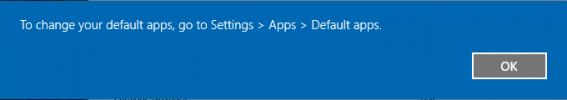
anotherlab
Well-Known Member
If you are talking about Windows, VLC can't change the file type, but you may have registered it as the default app for the file type. VLC can't block other apps from opening the video, you can always right-click on the file and select "Open with" and pick a different app to open the video with.VLC could be the problem , VLC takes control , changes file type , block other video players from working . Remove VLC , copy NEW video files , if you remove VLC but still have the old video files - it won't work .
kndll
Well-Known Member
When i had VLC installed it would add something to the video file and no other app would play those videos , i had VLC for years without any problems , but last time i installed it , it created problems . I don't use it anymore . The point is VLC could still be the problem for the OP .
Kilrah
Well-Known Member
No, really not. VLC will not affect how a file works in another app in any way.
anotherlab
Well-Known Member
You may have had another issue, but that's not how VLC works. In any case, that's not the problem that the OP had reported. He was reporting a problem with Premiere Pro CC 2015, not with VLC.When i had VLC installed it would add something to the video file and no other app would play those videos , i had VLC for years without any problems , but last time i installed it , it created problems . I don't use it anymore . The point is VLC could still be the problem for the OP .
anotherlab
Well-Known Member
Which version of Premiere Pro CC 2015 do you have? Adobe added support for the h.265 codec in the 2015.1 release of Premiere Pro CC.I have windows 10 and Adobe Premiere Pro CC 2015 and when I copy a video from my drone (Mavic 2) microsd card directly to my cmputer harddrive it plays in VLC just fine... I have like rtx 3080 gpu and latest updates and when I try to import the video into Adobe Premiere Pro CC 2015 for editting it says that the clip has no audio nor video channels or something to that effect and then closes out, I don't have option to open or import the drone videos into Adobe Premiere Pro CC 2015 but from other videos that are from my camera or cellphone etc it works... even movies I ripped with makemkv works... only thing is no video from mavic works
Mirekmini
New Member
Similar threads
- Replies
- 9
- Views
- 1K
- Replies
- 13
- Views
- 8K
- Replies
- 8
- Views
- 3K
- Replies
- 2
- Views
- 2K
DJI Drone Deals
New Threads
-
-
Air 3 Stirling Castle on a cold & slightly misty night
- Started by Coconut Island Drones
- Replies: 0
-
Air 3 Kite Surfing Fuerteventura / Luna Landscape New Version
- Started by Pacefast
- Replies: 0
-
-
Members online
Total: 448 (members: 13, guests: 435)










