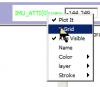The yaw behavior looks fine until around 400 seconds, after which there does appear to be an offset in the rudder stick input, which leads to a steady CW rotation:
View attachment 77386
Since it starts mid-way through the flight it seems unlikely to be a stick calibration issue or a magnetic connector. It's very steady, which rather rules out an external magnetic field. I'd suspect a faulty (sticky?) stick module.
So a decent way to test this without any additional hardware would to fly/hover direct from iPhone over WiFi? Or, as mentioned previously, hover with gestures? See if I can hover on a full battery without any yaw?
Then, after testing that, reintroduce the RC to see if CW yaw returns?