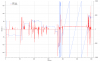OK great. Sure doesn't hurt with all the precautions you took, but the metallic/magnetic precautions are only necessary for a compass calibration. The IMU calibration is for the gyroscope and accelerometer, both of which should not be affected by metal nearby. I do like the approach of better safe than sorry though.

Good to know. IMU needs to be flat and level, electronics/metal not as much of a concern. Compass needs to be somewhat isolated. I think the center of the backyard is perfect for this. I'd like to rebuild my back deck (right now, that's where I take-off and land, but it's not really level, and it's fairly small) so I have a 100% level, wood area to take off and land.
I have a Mavic Air as well and yes the camera/gimbal does sit very close to the ground. Can't even take off properly from short grass. In those cases I either use a landing pad or hand launch. The landing pad is super easy to carry around and use. I have two kinds...the pop up fabric one and the fold up hard surface type. For low sitting drones like the
MA, the hard surface one works great. Try it. The other thing I sometimes use is my hard carrying case.
I have one of the blue/orange pop-up landing pads, but it's soft, and I feel weird throwing it in the grass. The "deck" is actually perfect for takeoffs and landings, but I need to be careful less about yaw (which is just rotation), and more about lateral movement (left/right, forward/backward). I've switched over to automatic landings, versus pulling directly down and holding, because it can be a "hands-off sticks" landing, and the drone/controller seems to do a fairly good job of landing straight down - after I force the landing, because it never seems to think the surface is good enough for a landing.
Yes this is a troubleshooting exercise first and so I would want to eliminate any outside variables. It probably is not the leg extensions but you never know until you try. Could be some really oddball balance issue. I would take them off, calibrate the IMU without them, and then try flying without them. I don't think you would need compass calibration again unless those leg extensions somehow have some metal embedded in them? That would be really strange.
Yup, so I think I should probably remove the landing gear, do a full IMU calibration without them, and then do a nice test flight to see if that resolves the issue. If it does, great! Then I can report the issue to the landing gear company (lifetime warranty) and see what they recommend. I don't think there's any metal in the landing gear - seems like they talked about two or three specific types of plastic. But who knows what's inside?
Other troubleshooting:
- Try above steps without leg extensions first.
- The MA can fly without the physical remote. Since you already did calibrate it, perhaps eliminate it from the equation as well? Switch over to hand gesture mode and see if the yaw still occurs. **Proceed at your own risk here** I never use hand gestures because I like the physical link to the controller.
- If you know someone local with a MA, perhaps see if you can try with their controller?
- Perhaps post your logs here? The experts can have a look. If the logs show stick input then you know for sure it's the remote. If there is no stick input reflected then you know it's the drone. Plus we may get some other good information as to what is going on.
- Without leg extensions. (Next attempt.)
- I haven't tried hand gesture mode yet. Maybe...at some point...I will? I'm Not A Fan of uncontrolled flying.
- I don't know anyone locally with a MA, sadly. Perhaps I should find a club or something?
- Let me know if I need to post my .txt log file, in addition to the link I already shared in the original post.
A few more questions too:
- When did this start? Did anything happen right before?
- How do you land properly with this extreme yaw?
- If you can land successfully, have you tried setting all RTH values properly and then turning off the RC to see if it stops yawing and returns properly? Again a potential risky proposition but I'm trying to take the remote out of the equation.
- I'm not sure when it first started, but it hasn't always done this. I've never had an official crash, but I sometimes bump into things, and there have been three occasions where I've slid into a tree, alwaysy a few feet above the ground, and it just falls to the ground. The tree in the front is surrounded by soft dirt and mulch, so relatively safe. I've hit the back porch railing slats once or twice, but that's more a prop issue (I replace the damaged ones), and that fall is, again, a foot or two, to wood. I've never crashed from higher than a few feet.
- Well, once I'm over the deck, and things are centered, yaw doesn't matter, because it's rotating on its axis, and I'm landing 100% straight down. The yaw matters most when I'm trying to line up a shot, and by the time I press the button to take the picture, it's shifted enough that I can tell. Doesn't hurt as much with flying. But it is super annoying, and obviously less than ideal. Could be an issue, but it hasn't been a real flying issue yet, because I stay literally close to home for now.
- I'm very nervous about RTH, because there's a huge bank of trees behind my house. I should probably do RTH testing, again and again, just so I know things work. I always "check the home point" and it's always correct on the map. But I also watched a Lynda.com video where the guy talks about the Mavic Pro, and how RTH sometimes has issues when you're flying close (what does close mean?) to the RTH point. What happens if the aircraft is 10' away from the RTH and 10' off the ground and it engages? Does it fly up to 100' or whatever? No upward sensors. It'd hit a tree. I worry a bit (a lot?) about that. But I do see where taking the RC out of the equation would help.
Real quick:
1) When folks look at "the logs," they're looking at what the aircraft is "receiving" from the RC, and the aircraft is recording that, correct? Or is that from my phone/RC? I mean, if the RC is sending "yaw left" would that show in the logs? Or is it more the aircraft is RECEIVING "yaw left?" I don't 100% know how the logs really work yet. Sorry.
2) I bought the
MA last year, flew it a little, then gave up. Made me too anxious (worried about crashing, worried about fly-aways, worried about whatever) so I just put it away. This year, starting in late May, I decided to fly the drone literally every day. I made a checklist, and sure enough, I'd flown the drone locally every single day in June, and am keeping up the streak in July. I think it's good for practice, and it also helps with my flying anxiety (doing something successfully every day helps tell my brain that everything's okay and there's nothing to worry about). Flying every day has helped me tremendously, but last week, there was a flight where I sent it 20' up and 20' away (complete unobstructed VLOS) to take a picture of a tall tree, and it lost connection. It just sat there, 20' up and 20' away, flashing. No connection. I freaked out, and it really sucked for me. But I tried to remember to take deep breaths, turn off the RC, turn the RC back on, eventually regained control, but I quickly landed it, and had to take a break. Super sucked. So now that's one thing I worry about: loss of connection, what happens, how to deal with it.
So for me, a slight yaw isn't anything nearly as stressful as, say, a lost connection, a fly away, a non-responsive
MA just going where it wants to go...but it's still mildly concerning.

 www.polarprofilters.com
www.polarprofilters.com