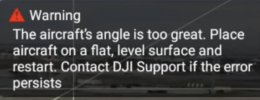Hello,
I'm receiving the message "The aircraft's angle is too great" on a new-to-me Mavic 2 Pro.
I followed the direction to restart on a flat, level surface but the problem persists.
Any tips or tricks before I try other methods?
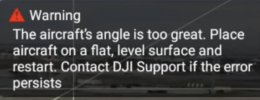
I'm receiving the message "The aircraft's angle is too great" on a new-to-me Mavic 2 Pro.
I followed the direction to restart on a flat, level surface but the problem persists.
Any tips or tricks before I try other methods?