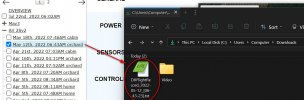If you have your flight logs saved to somewhere such as you computer can you:-
Choose a log that you have saved to both "somewhere" and Airdata then delete that log from Airdata.
Change the name of the log that you have saved to "somewhere", spaces are probably inadvisable so, perhaps, add "_this_is_a_test" to the log's name or remove something from the name e.g. "DJIFli".
Up load the renamed log to Airdata then go to that log in Airdata and click on "Original" as if you where going to down load the .txt. from Airdata.
What name do you see for the would be download, the new name or the old name?
Choose a log that you have saved to both "somewhere" and Airdata then delete that log from Airdata.
Change the name of the log that you have saved to "somewhere", spaces are probably inadvisable so, perhaps, add "_this_is_a_test" to the log's name or remove something from the name e.g. "DJIFli".
Up load the renamed log to Airdata then go to that log in Airdata and click on "Original" as if you where going to down load the .txt. from Airdata.
What name do you see for the would be download, the new name or the old name?
Last edited: