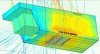Hi, MM was not lost (yet), don't worry  ... I just want to be prepared.
... I just want to be prepared.
My question was "how much time I have to find lost MM?" . The point is, that FindMyDrone feature, as well beeping of the lost drone, those features work until MM's battery is depleted.
I did the test: switched on both AC and RC, wait for connection; than RC was switched off. Occasionally I switched on RC to read battery level. In about 1,5 hour I got "camera overheating" message (it was really about 50C warm), in about 2,5hours "CPU overheating"... both did not surprise me much , as there was no active ventilation. Battery lasted about 4 hours, and this I believe is the time frame (considering of course, that MM is lost with full battery), in which one needs to locate the lost drone, and start to seach for it. I can imagine that for example lost MM in corn field would take good time to locate it precisely, even if I am 10m close to it.
Any experience with time , when MM can be located using RC ? Maybe it enters more power efficient mode if craft is lost during the flight... but I doubt this is so sophisticated.
My question was "how much time I have to find lost MM?" . The point is, that FindMyDrone feature, as well beeping of the lost drone, those features work until MM's battery is depleted.
I did the test: switched on both AC and RC, wait for connection; than RC was switched off. Occasionally I switched on RC to read battery level. In about 1,5 hour I got "camera overheating" message (it was really about 50C warm), in about 2,5hours "CPU overheating"... both did not surprise me much , as there was no active ventilation. Battery lasted about 4 hours, and this I believe is the time frame (considering of course, that MM is lost with full battery), in which one needs to locate the lost drone, and start to seach for it. I can imagine that for example lost MM in corn field would take good time to locate it precisely, even if I am 10m close to it.
Any experience with time , when MM can be located using RC ? Maybe it enters more power efficient mode if craft is lost during the flight... but I doubt this is so sophisticated.