And not reversible during flight. Not only that, but unlike programmed ATTI, you don't get your location in map view and RTH (manual, fail-safe and low battery) is out the window.
You are using an out of date browser. It may not display this or other websites correctly.
You should upgrade or use an alternative browser.
You should upgrade or use an alternative browser.
Atti mode Mavic 2 pro
- Thread starter zeedeezee
- Start date
I know, but I don't want to mess around with this expensive toy, even I'm good in computer stuff ?It's not really a hack - it's a simple parameter change using DJI Assistant 2 software.
And not reversible during flight. Not only that, but unlike programmed ATTI, you don't get your location in map view and RTH (manual, fail-safe and low battery) is out the window.
Of course.
brettbrandon
Well-Known Member
Then I would suggest getting a cheap drone with ATTI on it.I know, but I don't want to mess around with this expensive toy, even I'm good in computer stuff ?
I have tried the tin foil but would not recommend it.
HoozierDroneDaddy
Well-Known Member
- Joined
- Mar 12, 2017
- Messages
- 1,085
- Reactions
- 768
- Age
- 73
Here is a video on how to change the parameters for the M2P. This will let you change the Tri-pod or Sport mode positions to ATTI. Not mentioned above, beside flying indoors, this will allow you to regain control and fly your drone back should you lose GPS. It is a capability that you want to practice so that your good at it, not wait until it is needed in an emergency.
Thanks. I shall have a crack at this later and let you know how i get on.Here is a video on how to change the parameters for the M2P. This will let you change the Tri-pod or Sport mode positions to ATTI. Not mentioned above, beside flying indoors, this will allow you to regain control and fly your drone back should you lose GPS. It is a capability that you want to practice so that your good at it, not wait until it is needed in an emergency.
Why not??I know, but I don't want to mess around with this expensive toy, even I'm good in computer stuff ?
It's just using the manufacturer's own tool to adjust one of the drone's parameters that controls what the side switch does in one of the three positions. If you don't use Tripod mode or Sport mode, might as well change one of them to ATTI mode.
Just be aware that he made a mistake in the video that he never corrected.Here is a video on how to change the parameters for the M2P. This will let you change the Tri-pod or Sport mode positions to ATTI. Not mentioned above, beside flying indoors, this will allow you to regain control and fly your drone back should you lose GPS. It is a capability that you want to practice so that your good at it, not wait until it is needed in an emergency.
It's corrected in the comments below the video:
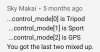
I have followed the instructions to the letter. The software i downloaded was 2V1.1.2 which i suppose is the same as V1.1.2 but i can’t find the latter anywhere. So my problem is that when i change the value from 12 to 3 it does not hold. It immediately reverts to 12 no matter what i try.Thanks. I shall have a crack at this later and let you know how i get on.
brettbrandon
Well-Known Member
Here is a link to the version I used. Had to jump through hoops to make it and don't know how long it will be there. It is in a zip file which is in a rar file.I have followed the instructions to the letter. The software i downloaded was 2V1.1.2 which i suppose is the same as V1.1.2 but i can’t find the latter anywhere. So my problem is that when i change the value from 12 to 3 it does not hold. It immediately reverts to 12 no matter what i try.
test.rar
I changed the name a little to make it harder for DJI to find/remove it.
Here is a link to the version I used. Had to jump through hoops to make it and don't know how long it will be there. It is in a zip file which is in a rar file.
test.rar
I changed the name a little to make it harder for DJI to find/remove it.
DJI can't remove files from private servers.
Grabbed a copy and installed it. Thanks!Here is a link to the version I used. Had to jump through hoops to make it and don't know how long it will be there. It is in a zip file which is in a rar file.
test.rar
I changed the name a little to make it harder for DJI to find/remove it.

SIT
Active Member
Is it possible / or wise to alter the software to allow flight in atti mode. Needed for me to train for my RePl.
Are you doing your RePL through a training school?
When I did mine the school had a fleet of Phantoms that they made us use for insurance reasons. Nice to practice with an insured “rental” too.
It's been reported elsewhere by one poster that the change to ATTI mode from either Tripod Mode or Sport Mode on the RC side switch on the M2P removed all Intelligent Flight Modes at the same time. Can anyone else confirm that this happened to them, too?
I cannot confirm that - the intelligent flight modes are still present on my M2P.
Martin Kuhn
Well-Known Member
- Joined
- Mar 17, 2017
- Messages
- 165
- Reactions
- 153
- Age
- 61
- Recent Firmware on all modules and Go4 AppVersion
- Switch: rerouted ATTI Mode to former tripod switch position (down). Middle and upper position unchanged („P“ and „Sport)
- Parameters of sportMode changed also in the direction of higher velocity / angle
Works perfect. All Intelligent FlightModes are available in „P“ position (as before). Intelli Mode „cinematic“ is perfect for freestyle flights with camera recording video. My other favorite is the different TapFly Modes as it allows smooth flight routes and permanent speed flying for getting nice footage.
This is the best setup for me, as the patched sportMode is more fun and the drone can also be manouvered faster to the spot where I want to record footage and is also faster returning (not RTH). As I typically use the drone hiking, skiing or biking, this saves time.
- Switch: rerouted ATTI Mode to former tripod switch position (down). Middle and upper position unchanged („P“ and „Sport)
- Parameters of sportMode changed also in the direction of higher velocity / angle
Works perfect. All Intelligent FlightModes are available in „P“ position (as before). Intelli Mode „cinematic“ is perfect for freestyle flights with camera recording video. My other favorite is the different TapFly Modes as it allows smooth flight routes and permanent speed flying for getting nice footage.
This is the best setup for me, as the patched sportMode is more fun and the drone can also be manouvered faster to the spot where I want to record footage and is also faster returning (not RTH). As I typically use the drone hiking, skiing or biking, this saves time.
I love Atti Mode for wind speed checks. Flip into Atti and you can see the direction and speed of the wind.
Similar threads
- Replies
- 24
- Views
- 10K
- Replies
- 9
- Views
- 759
- Replies
- 22
- Views
- 4K
DJI Drone Deals
New Threads
-
Mavic Pro 2 crash, will not go forward or back.
- Started by fsu1991
- Replies: 3
-
-
Members online
Total: 4,153 (members: 14, guests: 4,139)









