That graph shows a difference of ~0.5 volts between cell 1 and cells 2 & 3. [/QUOTE said:Is 0.5 Volts so crucial? What should i check from the battery information after take off?
You are using an out of date browser. It may not display this or other websites correctly.
You should upgrade or use an alternative browser.
You should upgrade or use an alternative browser.
Battery drop from 86% to 0% forcing landing.
- Thread starter rizosplayz
- Start date
Is 0.5 Volts so crucial? What should i check from the battery information after take off?
Yes, a 0.5V difference between cells is significant.Τhe battery was idle at 50% for a week or more and i fully charge it 1 hour before flight...
But what's more alarming is that you said you fully charged the batter an hour before flight.
Could you have possibly mixed the batteries up and used one that was not charged?
If you fully charged it the day of the flight, it's looking like a bad battery.
The battery % indication is only reliable with a fully charged battery.
Ultimately, the battery cell voltages are what matter, not a possibly false % indication.
Look carefully at the battery data here: DJI Flight Log Viewer - PhantomHelp.com
As soon as you started the flight, it dropped to 65%.
That's telling you there is a real problem.
But look further and you see that 1:42.7 you have two cells that have already fallen below the 3.3V critical low battery level.
And at 1:44.7, they all are in the red.
If you leave the battery sitting around and launch with a partially discharged battery, what you'll see is similar to this flight.
Flying in sport mode drains the battery harder than other flight modes.
You are very lucky the drone didn't just stop flying (and start falling).
You can configure your app to display the average cell voltage as well as a % indicator.
Like this:

That would have helped in this flight, if you understood what it was telling you.
- Joined
- May 25, 2017
- Messages
- 8,476
- Reactions
- 7,966
- Age
- 63
If you monitor the cell voltages whilst under load (airborne) you could be alerted to something like this by seeing a dip in voltage on one of the cells before disaster strikes.
Good idea for a test every couple of months at least.
Look carefully at the battery data here: DJI Flight Log Viewer - PhantomHelp.com
As soon as you started the flight, it dropped to 65%. - DJI app showed me 86%
But look further and you see that 1:42.7 you have two cells that have already fallen below the 3.3V critical low battery level.
So 3.3V is the limit down voltage and i should land/return a.s.a.p?
You can configure your app to display the average cell voltage as well as a % indicator. - Bravo!
That would have helped in this flight, if you understood what it was telling you. - Thank you!
D
Deleted member 94047
Guest
That option is only available for the Mavic Air with iOS. In Android, there is no way to display voltage on the home screen, one has to dig in to the battery submenu.You can configure your app to display the average cell voltage as well as a % indicator.
It shows pretty well on my Android tablet (above).That option is only available for the Mavic Air with iOS. In Android, there is no way to display voltage on the home screen, one has to dig in to the battery submenu.
Go to your battery (advanced) settings and top of the screen you should see : Show Voltage on Main Screen
D
Deleted member 94047
Guest
But are you flying a Mavic Air? If you are and if you have that option, I really want to know how you did it.It shows pretty well on my Android tablet (above).
Go to your battery (advanced) settings and top of the screen you should see : Show Voltage on Main Screen
I don't fly a Mavic Air but it shouldn't make much difference.But are you flying a Mavic Air? If you are and if you have that option, I really want to know how you did it.
It's the app that shows the information, not the drone.
Post #27 tells you how.
D
Deleted member 94047
Guest
Unfortunately, in this case the drone seems to matter as the option doesn't exist in the Android version of the app when flying the MA. But I have been told the iOS version has it....
It's the app that shows the information, not the drone.
Post #27 tells you how.
What do you see when you go to this page:Unfortunately, in this case the drone seems to matter as the option doesn't exist in the Android version of the app when flying the MA. But I have been told the iOS version has it.

The Editor
Well-Known Member
- Joined
- Oct 12, 2016
- Messages
- 1,026
- Reactions
- 810
More like several times during each flight!Good idea for a test every couple of months at least.
D
Deleted member 94047
Guest
In the MA, that page gives you thisWhat do you see when you go to this page:


As you can see, there is no "Advanced Settings" menu. And when you tap "Details", you get this
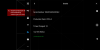
No options are available to display battery cell voltage on the home screen.
ajkm
Well-Known Member
- Joined
- Jul 20, 2019
- Messages
- 251
- Reactions
- 153
- Age
- 66
The free account maxes out at 100 logged flights. If you don’t mind losing them sequentially from the first after that, fine, but if you want to keep your data then you need to pay.Airdata is very useful! Go to site, create a FREE account, install the app on your phone that you use to fly. Whenever you want, you can sync the logs from your flights that are on your phone to Airdata where you can see the details of your flights, including the minute by minute voltages of all three battery cells. Looking forward to seeing the details!
Since this happened to me as well, at the advice of someone on this forum, I mapped one of my custom buttons to open the battery screen (the one that shows you the three cells). I am now checking that several times during the flight. Unfortunately, the "bad" cell collapses all of a sudden. Even if it recovers after that, it's too late because the drone has already gone into landing mode with no way to override it.
I would really LOVE TO KNOW HOW OFTEN THIS HAPPENS!!
I would really LOVE TO KNOW HOW OFTEN THIS HAPPENS!!
MavicFlyer
Well-Known Member
- Joined
- Oct 15, 2016
- Messages
- 419
- Reactions
- 142
- Age
- 72
I have the Mavic Air voltage displayed on my GO4 home screen next to the battery % indicator. I used an older version of DJI Assistant to set it - the current version does not allow you to do so.
Evertondennis
Member
- Joined
- Apr 7, 2019
- Messages
- 21
- Reactions
- 8
- Age
- 65
Battery voltage can be displayed on the on the DJI GO4 home screen by clicking on the battery icon which shows the battery percentage on the top right hand corner of the home screen.
Evertondennis
Member
- Joined
- Apr 7, 2019
- Messages
- 21
- Reactions
- 8
- Age
- 65
Something strange is happening here where I have two batteries, one with a small bulge the other looks flat and normal. The one with the bulge seems to be performing ok but the one that is flat and looking normal is behaving strange. I did two flight test with it and the results are 28% to 0 and 25% to 0 causing the craft to force land. I checked the battery settings during flight and noticed that cell 1 was draining faster than 2 and 3 until cell 1 went black. Batteries are being in use since February of this year.
Attachments
D
Deleted member 94047
Guest
Thank you for this tip. Will try it.I have the Mavic Air voltage displayed on my GO4 home screen next to the battery % indicator. I used an older version of DJI Assistant to set it - the current version does not allow you to do so.
This is so furstrating! I do not fly only for fun but for work also. I want to concentrate to the image, not the drone.Since this happened to me as well, at the advice of someone on this forum, I mapped one of my custom buttons to open the battery screen (the one that shows you the three cells). I am now checking that several times during the flight. Unfortunately, the "bad" cell collapses all of a sudden. Even if it recovers after that, it's too late because the drone has already gone into landing mode with no way to override it.
I would really LOVE TO KNOW HOW OFTEN THIS HAPPENS!!
Should i fly over water again? WTF?
Similar threads
- Replies
- 8
- Views
- 4K
- Replies
- 20
- Views
- 6K
- Replies
- 41
- Views
- 5K
- Replies
- 34
- Views
- 8K
DJI Drone Deals
New Threads
-
-
-
Mini 4 Pro Montreal from Above | Bridges, River & Sunset
- Started by trisen1981
- Replies: 0
-
-









