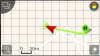Its kind of odd that your flight logs time line slider ends at the point you landed, and yet the flight path continues on considerably further to the last known point perhaps 4 or 500m closer to home. I would have thought the flight time slider would have continued on until the end of the actual flight log. Also assuming a RTH was triggered by signal loss when you ran back to your car, how did the subsequent part of the flight get recorded on your phone? Must have reconnected again do you think? Does the log not show any telemetry for the RTH segment as you omitted this period in your vlog? Just a straight lime between the two points is drawn which I guess is what is does when signal loss occurs and it recovers elsewhere. Again odd no actual telemetry at the last point like speed, height etc.
You are using an out of date browser. It may not display this or other websites correctly.
You should upgrade or use an alternative browser.
You should upgrade or use an alternative browser.
Bye Bye Mavic - How to lose it in 5 easy steps... (and how not to)
- Thread starter Ian in London
- Start date
Thanks all,
Appreciate the comments.
On the landing, I definitelty saw grass on the monitor but was already walking back to the car. When I uploaded to Healthy Drones, it showed "loss of signal" at that point..
I should have used the CSC or the autoland feature at that point (hindsight! ) but instead, I'd held the stick down for what I figured was 3 seconds.
) but instead, I'd held the stick down for what I figured was 3 seconds.
So my take is if the motors had shut down, they would have stayed off. Instead it probably hit the grass but never stopped the motors, so as I ran back, losing signal, up it went. And as I then turned off the remote as I was running back to the car, I didn't see that. which ironically I would have if it had flown back up above the cliff height and signal connection was regained....
Either way, Healthy Drones upload gave me the precise last known coordinates, which is why I went down the the cliff site again the next day (2 hour drive!) and using Google Maps with GPS on my phone, and the rock formation patterns on google earth, I reckon I was exactly where the last known point was. But as said, that's simply the last known point. If my remote was switched off, or out of signal range because of the cliffs, I would missed the actual true last location and known geo points...
Since then, I've looked into GPS trackers; they all require cellphone signal to work and again, with amusing irony, where it fell, there is no cellphone signal. I reckon the best GPS tracker would be the remote itself, as long as you make sure you don't turn it off prematurely....
Cheers again
Ian
Appreciate the comments.
On the landing, I definitelty saw grass on the monitor but was already walking back to the car. When I uploaded to Healthy Drones, it showed "loss of signal" at that point..
I should have used the CSC or the autoland feature at that point (hindsight!
So my take is if the motors had shut down, they would have stayed off. Instead it probably hit the grass but never stopped the motors, so as I ran back, losing signal, up it went. And as I then turned off the remote as I was running back to the car, I didn't see that. which ironically I would have if it had flown back up above the cliff height and signal connection was regained....
Either way, Healthy Drones upload gave me the precise last known coordinates, which is why I went down the the cliff site again the next day (2 hour drive!) and using Google Maps with GPS on my phone, and the rock formation patterns on google earth, I reckon I was exactly where the last known point was. But as said, that's simply the last known point. If my remote was switched off, or out of signal range because of the cliffs, I would missed the actual true last location and known geo points...
Since then, I've looked into GPS trackers; they all require cellphone signal to work and again, with amusing irony, where it fell, there is no cellphone signal. I reckon the best GPS tracker would be the remote itself, as long as you make sure you don't turn it off prematurely....
Cheers again
Ian
Its kind of odd that your flight logs time line slider ends at the point you landed, and yet the flight path continues on considerably further to the last known point perhaps 4 or 500m closer to home. I would have thought the flight time slider would have continued on until the end of the actual flight log. Also assuming a RTH was triggered by signal loss when you ran back to your car, how did the subsequent part of the flight get recorded on your phone? Must have reconnected again do you think? Does the log not show any telemetry for the RTH segment as you omitted this period in your vlog? Just a straight lime between the two points is drawn which I guess is what is does when signal loss occurs and it recovers elsewhere. Again odd no actual telemetry at the last point like speed, height etc.
Yes, agan I went bananas over this. It definitely regained signal connection after a minute or two as I was still running back to the car. I think that would be because it had taken off and risen 160 metres, some 40 metres above the cliff height and therefore re-established a direct line of sight. In the last section of the playback, around 8.10 on the video, you see the altitude jump from -112 m straight to +39 m, and the flight time jumps from 17:10 to 19:25. But I never noticed this until later that evening after reviewing the healthy drones data. When you're losing your £1,000 toy under your nose, you have too much going through your head at once.....
Top Hat
Well-Known Member
- Joined
- Mar 5, 2017
- Messages
- 1,545
- Reactions
- 733
WOW!
Thanks for sharing, that is really sad losing your drone like that.
But, don't give up!!!It's in there somewhere if it lands on the ground but not in water per say.
It will not just evaporate or being swallowed by the ground, take some mates and grid search last known location up the tree branches and down under those bushes.
I'm pretty sure you will be re-united w/ your drone again. DON"T GIVE UP HOPE!!!
Thanks for sharing, that is really sad losing your drone like that.
But, don't give up!!!It's in there somewhere if it lands on the ground but not in water per say.
It will not just evaporate or being swallowed by the ground, take some mates and grid search last known location up the tree branches and down under those bushes.
I'm pretty sure you will be re-united w/ your drone again. DON"T GIVE UP HOPE!!!
AlanTheBeast
Well-Known Member
That bears me to think if could be a setting option in a future firmware update. Allowing you to choose if it in idle stays there and cut off the engines or take off and RTH.
IMOHO there should be no choice at all. If the MP detects it's on the ground then shut off the motors and wait. Don't forget he deliberately put it down there as a safe (for everyone) location.
AlanTheBeast
Well-Known Member
Thanks all,
Appreciate the comments.
On the landing, I definitelty saw grass on the monitor but was already walking back to the car. When I uploaded to Healthy Drones, it showed "loss of signal" at that point..
I should have used the CSC or the autoland feature at that point (hindsight!) but instead, I'd held the stick down for what I figured was 3 seconds.
So my take is if the motors had shut down, they would have stayed off. Instead it probably hit the grass but never stopped the motors, so as I ran back, losing signal, up it went. And as I then turned off the remote as I was running back to the car, I didn't see that. which ironically I would have if it had flown back up above the cliff height and signal connection was regained....
Either way, Healthy Drones upload gave me the precise last known coordinates, which is why I went down the the cliff site again the next day (2 hour drive!) and using Google Maps with GPS on my phone, and the rock formation patterns on google earth, I reckon I was exactly where the last known point was. But as said, that's simply the last known point. If my remote was switched off, or out of signal range because of the cliffs, I would missed the actual true last location and known geo points...
Since then, I've looked into GPS trackers; they all require cellphone signal to work and again, with amusing irony, where it fell, there is no cellphone signal. I reckon the best GPS tracker would be the remote itself, as long as you make sure you don't turn it off prematurely....
Cheers again
Ian
Was your MP skinned with lots of bold colour or in its straight from the factory camo colour?
Please do post your log.
Is it actually possible to idle the motors after touching down? What steps did you take to test that? The only time I can think of when the motors could idle was after starting them with a CSC, but before taking off. But when it comes to landing, these are my observations (from memory):I did test this. If the drone is just idling on the ground and it disconnects. The motors switch off.
- With Landing Protection enabled, if I initiate a forced auto-landing by holding down the left stick, the motors will shut down after landing with no further input from me
- WIth Landing Protection disabled, I can kinda fly the Mavic down to where it's touching the ground, but not quite "down." At this point, the motors are more than just idling; the Mavic is definitely still in flight and basically hovering.
- With Landing Protection disabled, if I continue to hold the left stick down after it touches the ground, the motors will shut down, but not idle.
The Marco Polo is one tracker that doesn't require a cell network (or even GPS) to locate.Since then, I've looked into GPS trackers; they all require cellphone signal to work and again, with amusing irony, where it fell, there is no cellphone signal.
Kilrah
Well-Known Member
It's that way as far as we know - he simply didn't really have it on the ground.IMOHO there should be no choice at all. If the MP detects it's on the ground then shut off the motors and wait.
He was already going to the car and thus not looking carefully, he thinks he saw grass but it could have been a slightly corrupt image due to the loss of signal and he was still a bit too high for a full landing.
Last edited:
AlanTheBeast
Well-Known Member
It's that way as far as we know - he simply didn't really have it on the ground.
He was already going to the car and thus not looking carefully, he thinks he saw grass but it could have been a slightly corrupt image due to the loss of signal and he was still a bit too high for a full landing.
I was replying to @ed1nh0's notion of adding an option for what behaviour should happen after a landing. To me it should be one sole possible thing (as it is supposed to be now).
The answer is no. By the time the drone touch the ground the engines stops. I did that (I just wanted to drain a battery, so I did this test indoor).Is it actually possible to idle the motors after touching down? What steps did you take to test that?
If he did like I did he just turned on the engines but didn't take off. With the engines running I turned off the RC. That's it. The engines simply stops.
Yep. Just wondering if this could be a possible and safe solution to turn it on/off, just like don't go backwards while in Active Track mode.I was replying to @ed1nh0's notion of adding an option for what behaviour should happen after a landing
Kilrah
Well-Known Member
Ah sorry, didn't get itI was replying to @ed1nh0's notion of adding an option for what behaviour should happen after a landing. To me it should be one sole possible thing (as it is supposed to be now).
BUT note that if landing protection is off you REALLY need to touch the ground firmly and "unload" the props before it considers a landing - i.e. you can set it in a hover about 2cm above and it will happily stay there "in flight".By the time the drone touch the ground the engines stops.
Last edited:
AlanTheBeast
Well-Known Member
The answer is no. By the time the drone touch the ground the engines stops. I did that (I just wanted to drain a battery, so I did this test indoor).
If he did like I did he just turned on the engines but didn't take off. With the engines running I turned off the RC. That's it. The engines simply stops.
Yep. Just wondering if this could be a possible and safe solution to turn it on/off, just like don't go backwards while in Active Track mode.
RTH is complex enough w/o adding another thing to consider. IMO keep it simple. Once it's on the ground and the owner has a good idea where, then it can be retrieved. Getting it in the air again just puts it at risk again. Other than edge cases that's probably not a great idea.
I'll add my own tests as soon as the Wx gets better - tomorrow I think.
Hmmm... I didn't know that.BUT not that if landing protection is off you REALLY need to touch the ground firmly and "unload" the props before it considers a landing - i.e. you can set it in a hover about 2cm above and it will happily stay there "in flight".
Nathan Hoover
Well-Known Member
- Joined
- Oct 12, 2016
- Messages
- 342
- Reactions
- 169
- Age
- 66
Very interesting - thanks very much for taking the time to make the video. In over 800 DJI flights I haven't ever made a remote landing and your video makes me think I should. I'll start trying some of those once the rain stops. I know how it feels to lose a Mavic. Mine was quite different: just a momentary distraction when I was flying far from shore next to a tree sticking out of the lake. It feels terrible but you get back on the horse. Good luck!
I read somewhere that it is actually uses lack of sensed motion by the IMU to decide it is on the ground rather than prop load. Net result is the same though.BUT note that if landing protection is off you REALLY need to touch the ground firmly and "unload" the props before it considers a landing - i.e. you can set it in a hover about 2cm above and it will happily stay there "in flight".
Hindsight and all....
Another thing to consider doing just prior to outlanding at a remote site like OP. Reset the home point to the aircraft. That way it wont be going anywhere else if signal is lost.
Last edited:
Similar threads
- Replies
- 1
- Views
- 3K
- Replies
- 35
- Views
- 34K
- Replies
- 6
- Views
- 4K
- Replies
- 3
- Views
- 2K
DJI Drone Deals
New Threads
-
2 Pro The Bogomil Cemetery. Celtic Crosses of a Forgotten Christian Sect
- Started by SkylandGreece
- Replies: 0
-
3 Vitosha under clouds in frost in a cold windy day
- Started by alex_markov
- Replies: 0
-
-
-
Members online
Total: 3,246 (members: 7, guests: 3,239)