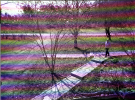These are the first photos taken with a new M3 Classic, in auto settings - JPG + RAW. The RNG pics are badly banded with red and blue horizontal bands. Is this a setting I overlooked (all auto settings) or a bad camera needing a return.. The jpgs appear to be alright and I haven't taken any video yet .. will do that tomorrow. I manually transfered these via the USBC -> USB cable to my macbook.
Below are screen shots of the DNG files that I cannot for some reason import to a message here on the forum?
Ideas?
Below are screen shots of the DNG files that I cannot for some reason import to a message here on the forum?
Ideas?