This is my first post about my first drone and maybe a silly question. I just received an air2 with a rm500 smart control. After getting comfortable with it manually I learned about hyperlapse and quick shot. All the videos seem to show the user clicking on the video icon on the right of the screen expanding to a menu with the auto feature. For me it just switches between video and photo. Highlighting an object gives subject tracking and circling, but I can't find any of the other features. Am I in the wrong spot, need to download something or is the a compatibility issue. Thanks Chris
You are using an out of date browser. It may not display this or other websites correctly.
You should upgrade or use an alternative browser.
You should upgrade or use an alternative browser.
Cant locate menu for quickshot
- Thread starter csarandou
- Start date
EyesWideShut
Well-Known Member
I'm not familiar with your setup - the drone, your controller or what app you are using but on some setups you have to be in the air for some options/functions to show. Like with the Fly app and the Mini 3 Pro to set/change file format etc. for panoramas you have to take off and select Photo Mode and then the panorama option. So you might try taking off and selecting Video Mode and see if the Hyperlapse options show up.
Found this on the Net...
"To use QuickShot modes from within the DJI Fly app, launch your DJI drone in the air and hover at least 2-metres above the ground. Select the remote control icon at the right of the screen, then select Quick Shot from the icon below the Photo and Video icons. From there, select the specific Quick Shot you’d like to perform, and a suitable distance or flight time as necessary."
"To use QuickShot modes from within the DJI Fly app, launch your DJI drone in the air and hover at least 2-metres above the ground. Select the remote control icon at the right of the screen, then select Quick Shot from the icon below the Photo and Video icons. From there, select the specific Quick Shot you’d like to perform, and a suitable distance or flight time as necessary."
waynorth
Well-Known Member
- Joined
- Aug 28, 2018
- Messages
- 902
- Reactions
- 991
You have posted this in the Mavic 2 Pro forum, but you say you have an Air 2.I just received an air2 with a rm500
The M2Pro uses the Go4 app, while the Air 2 uses the DJI Fly app. Accessing quickshots is different on those two apps.
If you search for Quickshots and your drone model on youtube, you will get plenty of instructions how to use quickshots.
As stated above by others you have to be airborn (in flight) before QuickShots are available and you will find the options after clicking the controller icon on the left (in the Go4App)

And click the controller icon here to escape Quick shots (you might have to scroll/slide right to see all the icons)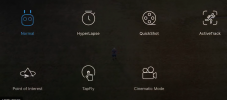

And click the controller icon here to escape Quick shots (you might have to scroll/slide right to see all the icons)
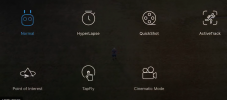
I assumed posting In a mavick 2 forum about a dji mavick air 2, some one could point me in the right direction. I knew about taking the unit to +2m before trying to use any auto flight programs (thanks to youtube.com and reading other blogs) Everything shows the user holding the video icon and a side menu appearing with all those options. That's what doesn't seem to be happening even at 30' in the air. I'll try it again. Thank you all, I do appreciate the responses.
Perhaps this will help...
On my Fly app, Quick Shots is located on the right side of my screen. But, it's somewhat hidden.
Above the big, round red button that one uses to, say, start recording, there is an icon that looks like a film strip.
Tap that.
Quick Shots is in there. And as you already know you must be in-flight for the various Quick Shot choices to be revealed.
That's how it is accessed for me anyway.
On my Fly app, Quick Shots is located on the right side of my screen. But, it's somewhat hidden.
Above the big, round red button that one uses to, say, start recording, there is an icon that looks like a film strip.
Tap that.
Quick Shots is in there. And as you already know you must be in-flight for the various Quick Shot choices to be revealed.
That's how it is accessed for me anyway.
Asking questions and getting answers is what this forum is about. If you want to know but do not know then ask.I remember asking if there was something stupid that I wasn't thinking of. That one dumb novice mistake I was over looking that would make me slap my self upside the head........ I was sporadically messing around learning the ins and out. Long story short, I needed to make sure there was either enough internal memory or that the flocking SD card is actually plugged in. Thanks for the helpfully comments. I hope I have smarter questions in the future.
Mostly the answers are useful and sometimes they can be annoying but we are always learning together.
Jacada
Member
HiI remember asking if there was something stupid that I wasn't thinking of. That one dumb novice mistake I was over looking that would make me slap my self upside the head........ I was sporadically messing around learning the ins and out. Long story short, I needed to make sure there was either enough internal memory or that the flocking SD card is actually plugged in. Thanks for the helpfully comments. I hope I have smarter questions in the future.
Can you please elaborate on the fix that you used? I have a Mini 3 with the Smart Controller and after updating to the latest DJI Fly App, my Quickshot menus are nowhere to be found. I only have the camera and video icons showing up. I have tried refreshing the firmware with the DJI Assistant 2 program via my PC but that did not help. The drone and the controller both have SD cards in them with lots of space.
Any help will be appreciated.
Thanks
Last edited:
Similar threads
- Replies
- 2
- Views
- 692
- Replies
- 1
- Views
- 1K
- Replies
- 1
- Views
- 763










