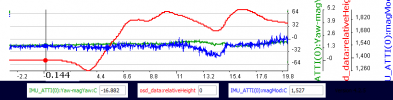You are probably thinking about the .DAT and .txt for a Phantom 4 or Mavic series. For information on the log files on those platforms have a look atSorry if this is a lame question but what directory are the correct .DAT and .TXT located in using the DJI FLY app?
I haven't needed them but based on reading this thread I want to start storing them on my HDD.
Mavic Flight Log Retrieval and Analysis Guide
The discussion here pertains to a Phantom 3 which uses the Go App (not the Go 4 or Fly App). The P3 does not record a .DAT on the mobile device - only on the P3 itself.