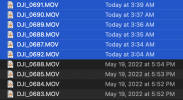I've put hundreds of hours in and never had this problem. Today when shooting a few clips for a music video, I landed my M2P and reviewed footage over my phone with the client. All looked good so we moved on to the next shot. Got that, same story. Got home to upload footage to him and now the first few shots are nowhere to be found and the later ones are fine. The weird thing is the drone renamed one of the earlier shots we did to a filename that chronologically came later in the file structure. I really need these files as it was a big staged thing but I'm at a loss for where they can be. PLEASE HELP!!!
You are using an out of date browser. It may not display this or other websites correctly.
You should upgrade or use an alternative browser.
You should upgrade or use an alternative browser.
Data...loss?
- Thread starter duba024
- Start date
Yorkshire_Pud
Well-Known Member
The highlighted files were shot today at around 5:00pm. Clip 0692 was in fact shot 30 minutes before clip 0687, but for some reason the file structure shifted. I have no clue what caused this. I even shot about 15 photos about 5 hours earlier in the day (May 23) that were not effected.Did you look at what actually exists on the drone's memory card?
View attachment 148783
Yorkshire_Pud
Well-Known Member
The link does not work but a simple statement as to whether or not you have checked what is on the actual card would suffice.
Yeah I am just trying to show the oddity of the structure. I only realized they were missing after going to upload them to Dropbox from my computer. Anyway here it is again for reference to see if anybody else has experienced this.The link does not work but a simple statement as to whether or not you have checked what is on the actual card would suffice.
Attachments
Have you seen a drone overwrite files onto itself? I don't think they've been deleted, I think they've been entirely replaced by later files with the same name. Literally the only thing I did in-between clips was land and review and take it back up. I didn't even turn the drone off.There's plenty of free software out there that will 'undelete' files from SD cards, USB sticks and hard drives. I use Linux and my go to program for data recovery is TestDisk.
I'd still try to run the storage through some recovery software. It will just cost you some time. The only time I've had problems with corrupted files is when I forgot to stop recording before switching the drone off, but they've been easily recovered with a hex editor.
If the original data wasn't overwritten, it will still be there. The recovery software ignores filenames and just recovers the files or parts thereof.
If the original data wasn't overwritten, it will still be there. The recovery software ignores filenames and just recovers the files or parts thereof.
Yorkshire_Pud
Well-Known Member
I have not noticed a drone or a camera rename files or move them at its own behest, but then again my I have not shot a succession of videos where this would be obvious, i.e. it should generally be impossible for me to say from just the videos which was the later video.
Does 692 match your memory of a video that was shot 30 minutes before 687 ?
Could those time stamps be "date/time accessed" time stamps rather than date taken time stamps?
Does 692 match your memory of a video that was shot 30 minutes before 687 ?
Could those time stamps be "date/time accessed" time stamps rather than date taken time stamps?
It's a hard way to learn, but if the work is important, it should only fly one time.Have you seen a drone overwrite files onto itself? I don't think they've been deleted, I think they've been entirely replaced by later files with the same name. Literally the only thing I did in-between clips was land and review and take it back up. I didn't even turn the drone off.
Change cards with every new battery.
jimlips
Well-Known Member
When I first started flying, I tried futzing (renaming) the filenames on the SD card. That wrecked havoc on the data. DJI keeps an "index" of the files in a hidden folder on the SD card. That is how it knows what name to give the next file. If you change the filenames, it can mess this up. I'm not sure exactly how it works, but I know not to mess with the filenames. Just copy them as-is to your hard drive, then rename them once there.
It may be that you have a "fake" SD card - do a search on YouTube for "Fake Micro SD Card". I found a program called RMPrepUSB that will check your SD cards to make sure your card is good and as large as it claims.
It may be that you have a "fake" SD card - do a search on YouTube for "Fake Micro SD Card". I found a program called RMPrepUSB that will check your SD cards to make sure your card is good and as large as it claims.
Yaros
Well-Known Member
Maybe it got saved to the drone's internal storage, check that.
Also try to use Recuva or some other data recovery app to get your files back.
Also try to use Recuva or some other data recovery app to get your files back.
Agree fully on both counts, though neither may be the OPs problem. Do NOT mess with the files on the SD card. Copy them to another device as soon as practicable and leave the originals on the card, provided you have enough space, till you verify the copies. Not sure if formatting the SD card in the drone messes up (restarts) the index numbers or not.When I first started flying, I tried futzing (renaming) the filenames on the SD card. That wrecked havoc on the data. DJI keeps an "index" of the files in a hidden folder on the SD card. That is how it knows what name to give the next file. If you change the filenames, it can mess this up. I'm not sure exactly how it works, but I know not to mess with the filenames. Just copy them as-is to your hard drive, then rename them once there.
It may be that you have a "fake" SD card - do a search on YouTube for "Fake Micro SD Card". I found a program called RMPrepUSB that will check your SD cards to make sure your card is good and as large as it claims.
And yes, fake cards abound. You get what you pay for. I stick to brand names. If the card runs out of memory, I'm not sure if does FIFO or not. I should think you would get a warning telling you the card is full first.
Similar threads
- Replies
- 0
- Views
- 379
- Replies
- 80
- Views
- 2K
- Replies
- 2
- Views
- 519
- Replies
- 10
- Views
- 8K
DJI Drone Deals
New Threads
-
Can't log into account to unlock distance and altitude on Neo
- Started by BuzoLibre
- Replies: 1
-
-
-
-