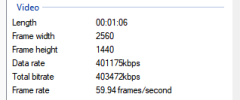My Mini 3 can record in -
4K - 3840 x 2160 pixels (30fps max)
2.7K - 2720 x 1530 (60 fps max)
My monitor has a max resolution of 2560 x 1440 so i have been filming at 2.7k - 2720 x 1530 - 60 fps then changing it to 2560 x 1440 - 60fps when editing it in Davinci resolve my thinking being if my monitor cannot show 2.7k - 2720 x 1530 - 60 fps there is no reason to "Deliver" it at that resolution in DaVinci, so as the thread title says am i doing this totally wrong?
Any advice would be most welcome
4K - 3840 x 2160 pixels (30fps max)
2.7K - 2720 x 1530 (60 fps max)
My monitor has a max resolution of 2560 x 1440 so i have been filming at 2.7k - 2720 x 1530 - 60 fps then changing it to 2560 x 1440 - 60fps when editing it in Davinci resolve my thinking being if my monitor cannot show 2.7k - 2720 x 1530 - 60 fps there is no reason to "Deliver" it at that resolution in DaVinci, so as the thread title says am i doing this totally wrong?
Any advice would be most welcome