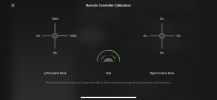Hi all,
I just unboxed my new drone and it is not working. Im totally stressed out by the beeping sound of the Remote Control which isn’t working as it is supposed to.
Chronology:
Unbox
Charge batteries and prepare drone
Download app
Update firmware drone through app
Update firmware remote control through dji assistant 2 on PC
Refresh same firmware drone on PC (just in case)
I get the video image and everything works on my phone.
I did all calibrations (compass IMU and controller)
The last one posed the problem, but solved the annoying beeping sound temporarily.
At the controller my right joystick stays at 0% value no matter which direction I push! (Removed by moderator)
The left joystick for ascending and descending, and the gimbal scroller work perfectly.
I can only fly up and down after take off. I can’t strafe or anything else the right controller is supposed to do.
Using standard mode 2
Can’t seem to find threads with people that experience the same issue with a brand new Air 2. It’s really a bummer after being excited for it to arrive, and it’s not what you expect for the price charged.
So I’m guessing a hardware malfunction..
I contacted DJI support and my dealer tomorrow when they open.
Thoughts about a possible fix would be great. I think I’ve tried all I could..
I just unboxed my new drone and it is not working. Im totally stressed out by the beeping sound of the Remote Control which isn’t working as it is supposed to.
Chronology:
Unbox
Charge batteries and prepare drone
Download app
Update firmware drone through app
Update firmware remote control through dji assistant 2 on PC
Refresh same firmware drone on PC (just in case)
I get the video image and everything works on my phone.
I did all calibrations (compass IMU and controller)
The last one posed the problem, but solved the annoying beeping sound temporarily.
At the controller my right joystick stays at 0% value no matter which direction I push! (Removed by moderator)
The left joystick for ascending and descending, and the gimbal scroller work perfectly.
I can only fly up and down after take off. I can’t strafe or anything else the right controller is supposed to do.
Using standard mode 2
Can’t seem to find threads with people that experience the same issue with a brand new Air 2. It’s really a bummer after being excited for it to arrive, and it’s not what you expect for the price charged.
So I’m guessing a hardware malfunction..
I contacted DJI support and my dealer tomorrow when they open.
Thoughts about a possible fix would be great. I think I’ve tried all I could..
Attachments
Last edited by a moderator: