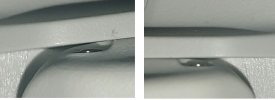AHH in that case remove the screws in the top and bottom of the arm and EASE the arm off its pivot assembly.
NOTE "EASE" do not pull with force. Do this over a tray etc. to catch anything that falls out, nothing should but........
it is likely that there is enough slack in the wiring to get the arm off the pivot but if you 'yank' the arm off the pivot you may do damage.
If you can get the arm off the pivot examine the pivot and maybe photograph it. If there is damage and the pivot needs to be replaced you will need to open the drone and unsolder the motor's wire, they pass through the centre of the pivot.
The attached is a photo taken for another thread, I think the wiring was connected when that photo was taken. I can't remember for certain if that was the limit of the slack but if not then there was not much more.
But since this is a
mini 2 it might still be under warranty and you may not want to open the drone