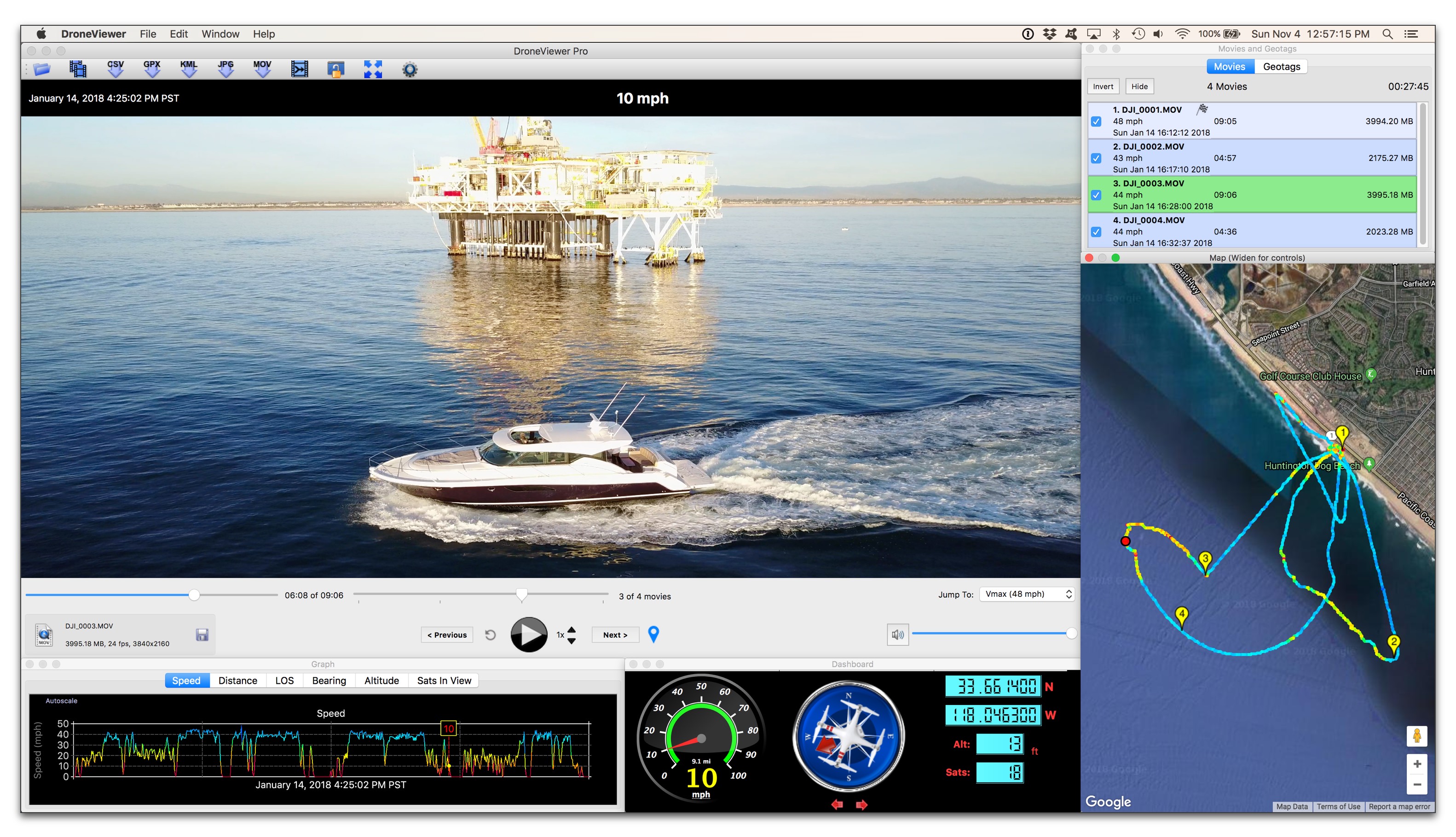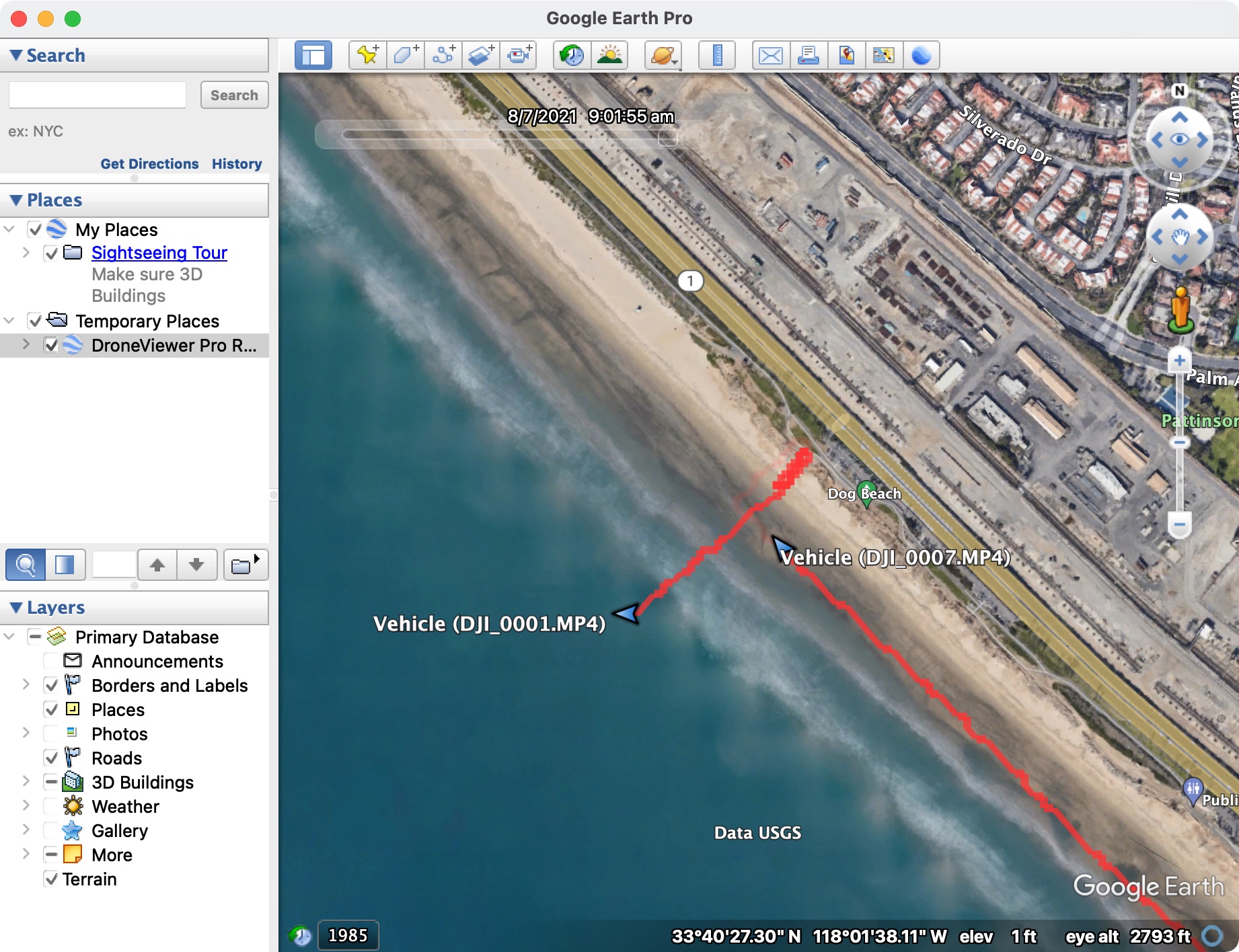Guys, I just released
DroneViewer 1.1.0. Versions 1.0.1, 1.0.2 and 1.1.0 have the following new additions and improvements:
New Features:
• New user-configurable speedometer!
• Now compatible with GPS-enabled GoPro HERO5 and HERO6 cameras!
• Added new Line-Of-Sight (LOS) graph. This graph shows the distance of the drone from the start point.
• LOS is now exported in the CSV file.
• Added new speed unit: meters/sec. You can switch units via the Preferences or by clicking the units tag in the speedometer.
• Improvements in auto-scaling of graphs
• Improvements to graphs when changing speed units
• Added compatibility with
Phantom 4 Pro v2, which embeds its GPS data inside the movie file itself. Note that Video Caption must be enabled in the Go App for this to occur. Earlier
Phantom 4 Pro drones (and possibly
Inspire2 drones), which also store their SRT data in the movies, may work as well although I haven't tested them.
• Updated
Users Manual
Bug Fixes:
• Fixed bug in distance readout
• Fixed artifact on main window after startup
• Fixed bug in that would prevent default settings file from being deleted
• Fixed bug in which geotags could have incorrect timestamps
• Fixed bug related to preserving windows sizes between runs
• Fixed bug in which altitude values in GPX files could be ignored
• Fixed bug in which consecutive movies recorded at significantly different times would not update the cursor correctly.
• Fixed bug in which SRT data points stored at greater than 1 Hz were not loaded properly.
Website :
https://mydroneviewer.com
Thanks,
-wanderer