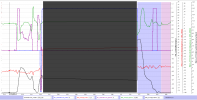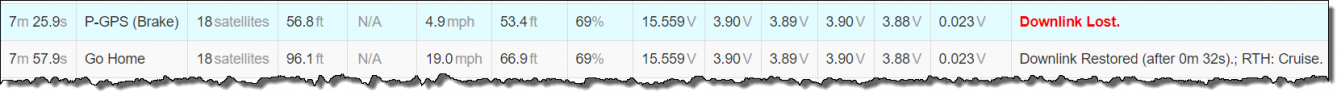Sorry... but can't see any of that in what's available in the DAT log....this almost identical thing happened on an earlier flight, disconnected, started flying sideways but RTH kicked in and saved the day.
Compared your stick commands in pitch & roll with changes in velocity... & all in this flight adds up well (below an example of that comparison).

Also checked the stick commands in pitch & roll vs. the recorded attitude changes... similar there, all adds up well.
When it comes to the disconnect in the end that initiate the RTH... all that can be said there is that everything also adds up before & after the disconnect, no uncommanded attitude or velocity changes at all.
The dark grey area in below chart is the disconnect... nothing can be said about what happens there as the AC wasn't in connection with the RC. The only thing I see that possibly could have been confusing for you is that you tried to fight the RTH sequence (the light blue area) with a full elevator command (right stick forward, dashed purple graph).
Furthermore... the DAT log event stream doesn't show any signs of a battery problem...
So can't see any similarities between this flight & the pervious where you got a battery disconnect.